FreshBooks is better for invoicing and financial management. HubSpot excels in customer relationship management (CRM) rather than financial tasks.
FreshBooks offers comprehensive invoicing and financial management tools designed for small to medium-sized businesses. It streamlines billing, expense tracking, and reporting. HubSpot, primarily a CRM platform, focuses on sales, marketing, and customer service solutions. While HubSpot provides some financial functionalities, it lacks the depth and specialization of FreshBooks in this area.
FreshBooks simplifies accounting tasks, making it a preferred choice for businesses needing robust financial management. For those prioritizing CRM, HubSpot remains the better option. Each platform has unique strengths, but for invoicing and financial management, FreshBooks stands out.
Hubspot Overview
HubSpot offers a free CRM. It is user-friendly. HubSpot’s marketing tools help businesses grow. You can track leads and sales easily. HubSpot also provides email marketing. The analytics tools are powerful. Customer support is available 24/7. HubSpot integrates with many apps. Automation features save time. HubSpot Academy offers free courses. These courses help you learn quickly.
HubSpot’s biggest pro is its free CRM. It offers many features. The interface is easy to use. HubSpot provides excellent support. It integrates with other apps well. The automation tools are very helpful. The main con is the cost. Advanced features can be expensive. Some users find it complex. Learning all features takes time. Smaller businesses may find it costly.
Freshbooks Overview
FreshBooks offers intuitive invoicing and robust financial management tools. HubSpot provides an all-in-one CRM solution. Comparing these platforms, FreshBooks stands out for its invoicing capabilities and user-friendly financial features.
Key Features
FreshBooks offers many user-friendly features. It has automated invoicing and expense tracking. Users can also enjoy time tracking and project management tools. The platform supports multiple currencies. It also provides financial reports with ease. FreshBooks integrates with various payment gateways. This makes it simple to receive payments.
Pros And Cons
| Pros | Cons |
|---|---|
| Easy to use interface | Limited customizations |
| Excellent customer support | Higher cost for premium plans |
| Good for small businesses | Not suitable for large businesses |
Invoicing Capabilities
HubSpot offers simple invoicing tools. Users can create and send invoices quickly. You can track payments and manage your client database. The platform integrates with various payment gateways. Customizing invoices to reflect your brand is easy. HubSpot provides real-time notifications for payments received. You can also set up recurring invoices for regular clients.
FreshBooks provides powerful invoicing features. It allows users to create professional invoices in minutes. You can automate payment reminders for overdue invoices. FreshBooks supports multiple currencies and languages. Clients can pay directly through the invoice. The platform offers detailed reports for all transactions. FreshBooks also integrates with popular payment gateways. You can set up recurring billing for long-term projects.

Credit: linkmybooks.com
Financial Management
HubSpot offers tools to track sales and revenue. You can monitor your financial performance. The platform integrates with popular accounting software. This helps in maintaining accurate records. Reports are easy to generate and understand.
FreshBooks is designed for small businesses. It simplifies invoicing and expense tracking. You can create professional invoices quickly. FreshBooks also offers time tracking features. This ensures accurate billing for projects. Financial reports are detailed and easy to read.
User Experience
Hubspot has a simple interface. Users find it easy to navigate. Freshbooks also has an intuitive design. Both platforms offer easy-to-follow instructions. Users can learn quickly with step-by-step guides. Hubspot and Freshbooks are suitable for beginners. No prior experience is needed to use them. Both systems offer clear menus and options. Tasks are easy to complete. Users get quick results with fewer clicks.
Hubspot provides 24/7 customer support. Users can reach them any time. Live chat and email support are available. Freshbooks also offers excellent customer service. Support is available through phone, email, and live chat. Both platforms have helpful knowledge bases. Users can find tutorials and FAQs. Support teams are friendly and responsive. Issues are resolved quickly. Customers feel valued and supported.
Pricing Comparison
Hubspot and Freshbooks offer distinct pricing models for invoicing and financial management. Hubspot provides comprehensive CRM tools, while Freshbooks excels in straightforward invoicing and expense tracking. Compare features to determine the best fit for your business needs.
Hubspot Pricing
HubSpot offers a free version with limited features. The Starter plan starts at $45 per month. Their Professional plan costs $800 per month. The Enterprise plan is $3,200 per month. These plans include more advanced tools and features.
Freshbooks Pricing
FreshBooks offers four pricing plans. The Lite plan is $15 per month. The Plus plan costs $25 per month. The Premium plan is $50 per month. The Select plan has custom pricing. Each plan offers different features and benefits.
Best Use Cases
HubSpot offers robust invoicing tools ideal for growing businesses. FreshBooks excels in financial management with user-friendly features tailored for freelancers and small enterprises.
Who Should Use Hubspot
Small businesses and startups will love HubSpot. It offers excellent CRM tools. Teams can track customer interactions easily. Marketing automation is a key feature. This helps in saving time. HubSpot integrates well with email marketing campaigns. It also provides detailed analytics. This helps in understanding customer behavior. The platform is very user-friendly. It is easy for beginners.
Who Should Use Freshbooks
Freelancers and small business owners will find FreshBooks useful. It excels in invoicing and expense tracking. The platform is ideal for non-accountants. FreshBooks offers a very intuitive interface. Users can create professional invoices quickly. It helps in managing client payments efficiently. FreshBooks also offers time-tracking tools. This is great for billing clients accurately. The software is very cost-effective.
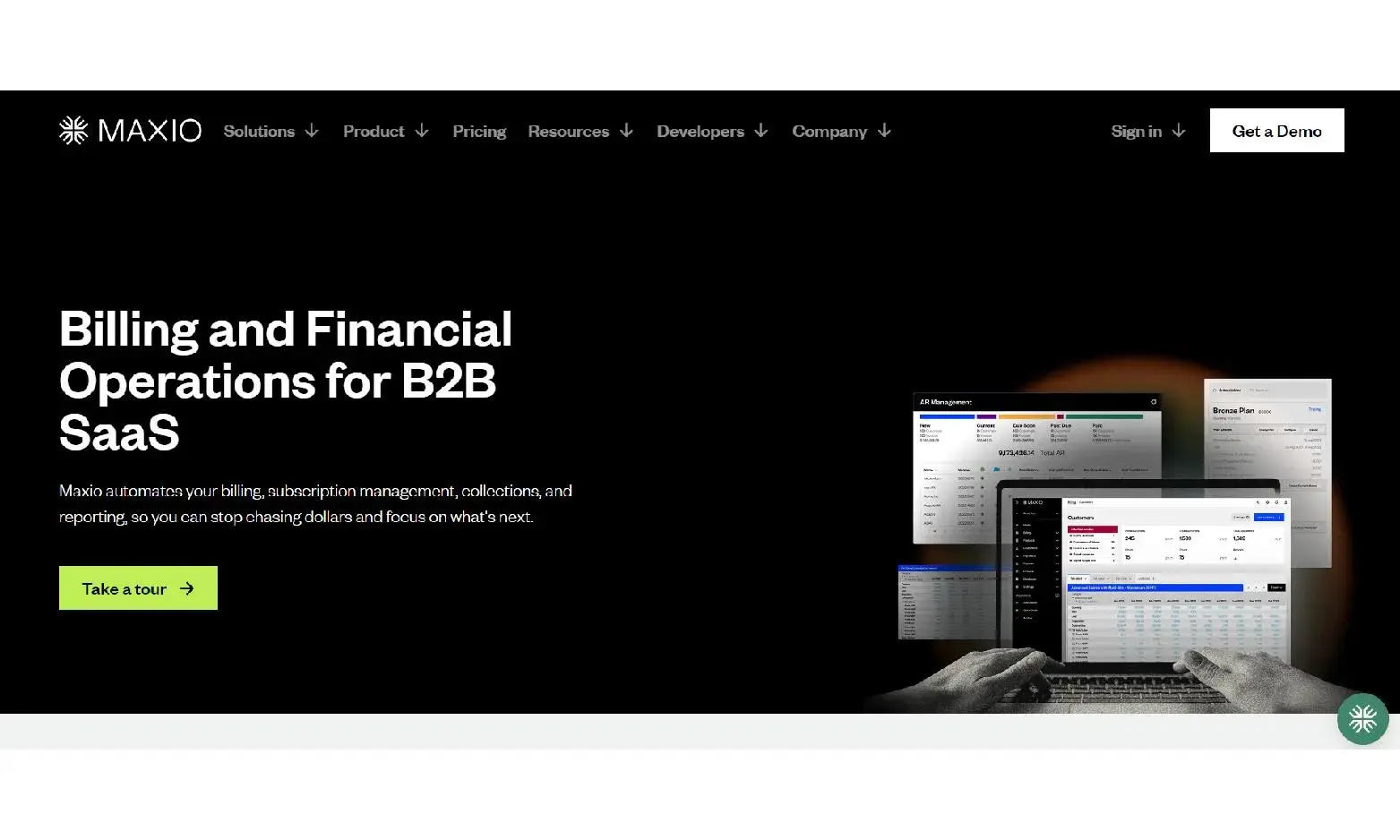
Credit: blog.hubspot.com

Credit: blog.hubspot.com
Frequently Asked Questions
Which Is Better For Invoicing, Hubspot Or Freshbooks?
Freshbooks is generally better for invoicing. It offers more invoicing features, such as customizable templates and automated reminders. Hubspot, while excellent for CRM, lacks specialized invoicing tools.
Does Hubspot Offer Financial Management Tools?
Hubspot offers some financial management features, but they are limited. It focuses more on CRM, marketing, and sales tools. Freshbooks is more comprehensive for financial management.
Can Freshbooks Integrate With Hubspot?
Yes, Freshbooks can integrate with Hubspot. This integration allows for seamless data transfer between your invoicing and CRM systems. It enhances workflow efficiency.
Is Freshbooks User-friendly For Small Businesses?
Freshbooks is very user-friendly for small businesses. Its intuitive interface and simple navigation make financial management easy. It is designed with small businesses in mind.
Conclusion
Choosing between Hubspot and Freshbooks depends on your business needs. Hubspot excels in CRM and customer engagement. Freshbooks is ideal for invoicing and financial management. Evaluate your specific requirements to make the best decision. Both platforms offer valuable tools to streamline your operations and boost efficiency.


