HubSpot and Mailchimp are popular email marketing platforms. Each offers unique features catering to different business needs.
HubSpot is a comprehensive marketing tool with robust CRM integration, marketing automation, and advanced analytics. It is ideal for businesses seeking an all-in-one solution. Mailchimp, on the other hand, excels in email marketing with an easy-to-use interface and affordable pricing, perfect for small businesses and startups.
Deciding which platform to choose depends on your specific requirements and budget. Both platforms offer free trials, enabling you to explore their functionalities before committing. Understanding the key differences can help you make an informed decision and enhance your email marketing strategy effectively.
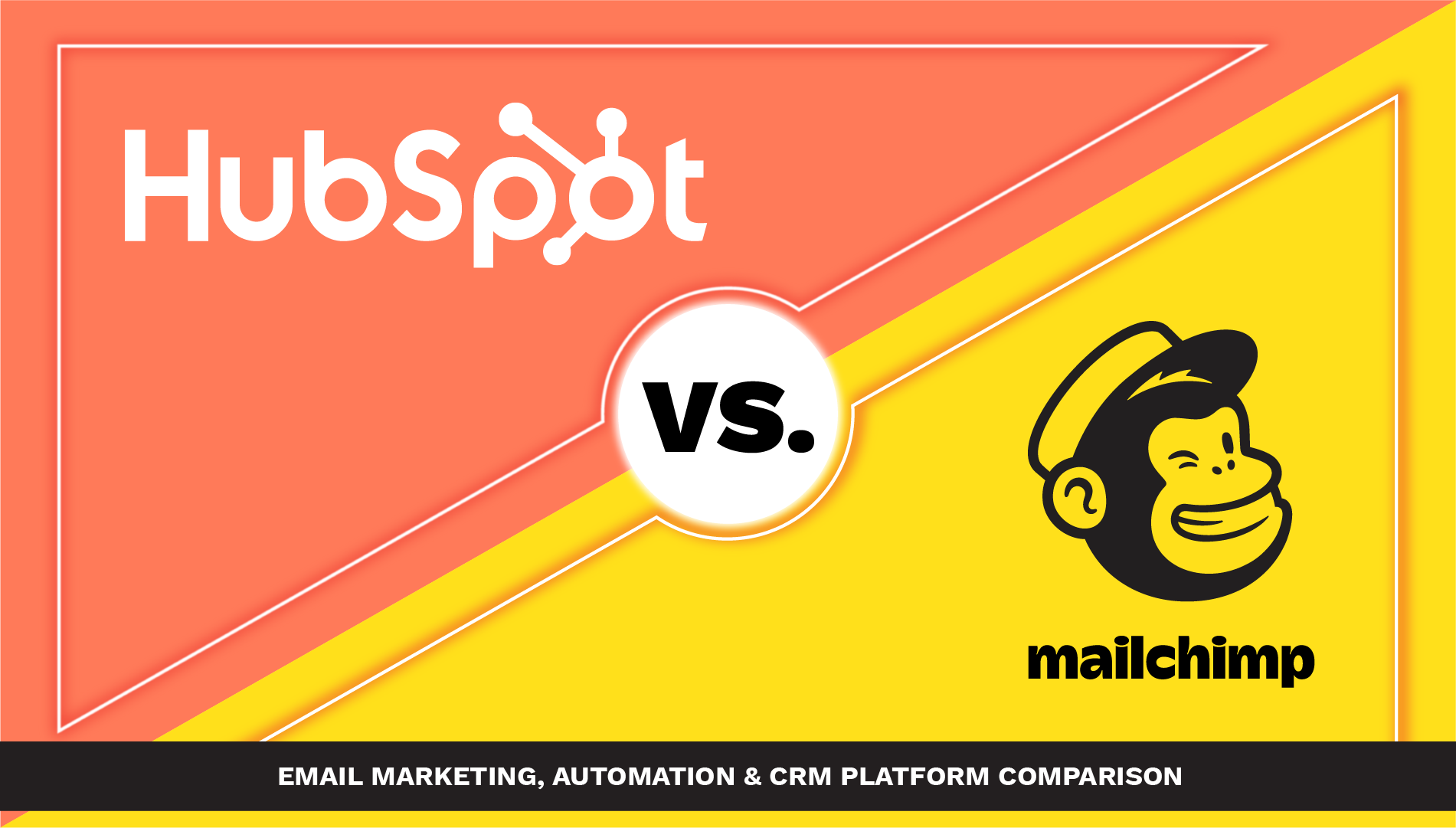
Credit: blog.thegistinbound.com
Introduction To Email Marketing
Email marketing is a powerful tool. It helps businesses reach their audience. Companies can send newsletters, promotions, and updates. This keeps customers engaged. Email marketing is cost-effective. It delivers a high return on investment (ROI). Small businesses benefit greatly. They can compete with larger companies. Targeted emails perform better. Personalization is key to success. Customers prefer tailored content. This builds loyalty and trust.
Email marketing tools have evolved over time. Early tools were basic. They offered limited features. Modern tools are advanced. They provide automation and analytics. Businesses can track performance. They can measure open rates and click-through rates. Tools like Hubspot and Mailchimp are popular. They offer unique features. These tools simplify email marketing. They save time and effort. Businesses can focus on strategy. Effective tools lead to better results.
Hubspot Features
HubSpot offers advanced automation, robust CRM integration, and detailed analytics. Its features cater to businesses seeking comprehensive marketing solutions.
Core Functionalities
HubSpot offers a range of core functionalities. Users can create and send emails easily. The platform supports automated workflows. This helps in nurturing leads. There is also an option for A/B testing. This ensures high email performance.
Advanced Capabilities
Advanced capabilities include personalization. Emails can be tailored to each recipient. There is also analytics and reporting. These provide insights into email campaigns. Users can track open rates and click-through rates. This helps in making data-driven decisions.
Mailchimp Features
Mailchimp offers intuitive drag-and-drop email builders, robust analytics, and audience segmentation tools. Seamlessly automate campaigns to enhance engagement and streamline marketing efforts.
Core Functionalities
Mailchimp offers a user-friendly interface. It helps you create beautiful email templates. Drag-and-drop options make design easy. Users can track email performance with reports. The platform supports A/B testing. This feature helps find the best email version. Users can also segment their audience. This ensures messages reach the right people. Automation tools save time by scheduling emails.
Advanced Capabilities
Mailchimp provides advanced analytics. These insights help improve campaigns. Users can integrate with e-commerce platforms. This allows for targeted marketing based on purchase history. Personalization options make emails feel special. The platform supports multichannel campaigns. This includes email, social media, and ads. Predictive insights help forecast trends. Users can use behavioral targeting. This means sending emails based on user actions.
Ease Of Use
Hubspot offers a more intuitive user experience with an organized interface. Mailchimp provides simplicity, making it easy for beginners to navigate.
User Interface Comparison
HubSpot offers a clean and intuitive interface. Beginners can navigate easily. The dashboard is straightforward. Mailchimp also boasts a user-friendly design. It features a simple drag-and-drop editor. Both platforms cater to users with minimal technical skills. However, HubSpot’s interface feels more streamlined. It reduces the number of clicks needed. This makes it more efficient. Mailchimp is slightly more visually appealing.
Learning Curve
HubSpot’s learning curve is gentle. It includes numerous tutorials and guides. Users can quickly get up to speed. Mailchimp also provides extensive resources. Video tutorials and a knowledge base are available. Yet, new users may find HubSpot easier to master. Both platforms offer customer support. This helps users overcome initial hurdles. HubSpot’s support is more comprehensive. It includes live chat and phone support.
Pricing Models
HubSpot offers a tiered pricing model with more advanced features at higher tiers. Mailchimp provides a pay-as-you-go option, perfect for smaller businesses.
Hubspot Pricing
HubSpot offers a free plan with limited features. Paid plans start at $50 per month. Advanced features cost more. The Enterprise plan is the most expensive. HubSpot pricing depends on the number of contacts. Larger contact lists mean higher costs. HubSpot also has add-ons for extra features.
Mailchimp Pricing
Mailchimp has a free plan with basic features. Paid plans start at $10 per month. The Standard plan costs $15 per month. Mailchimp’s Premium plan starts at $299 per month. Prices increase with more contacts. Mailchimp also offers pay-as-you-go options. This is good for occasional email senders.
Integration Capabilities
HubSpot offers seamless integration with CRM systems, while Mailchimp excels in e-commerce platform connections. Both provide robust third-party app support.
Hubspot Integrations
HubSpot offers a wide range of integrations. Users can connect with over 500 apps. Popular integrations include Salesforce, Shopify, and WordPress. This helps in managing marketing campaigns easily. HubSpot’s API allows for custom integrations. This platform is ideal for businesses needing various tools.
Mailchimp Integrations
Mailchimp also provides numerous integrations. It supports more than 250 apps. Common integrations are WooCommerce, QuickBooks, and Zapier. These help in automating tasks. Mailchimp’s API is user-friendly. It suits small to medium businesses looking for simple solutions.
Customer Support
HubSpot offers 24/7 customer support. You can reach them via live chat, phone, and email. Their help center includes guides, videos, and articles. HubSpot’s community forum is active. Users often find answers quickly. The platform also offers training and certification programs. These help users to learn more about HubSpot tools.
Mailchimp provides 24/7 email support. Their live chat is available during business hours. Phone support is for premium plans only. The help center has tutorials, videos, and guides. Mailchimp’s community forum is useful for common issues. They also offer webinars and training sessions. These are great for learning how to use Mailchimp.

Credit: thinkpodagency.com
Performance And Analytics
HubSpot offers detailed analytics. Users can track email opens, clicks, and bounces. HubSpot also provides insights into customer behavior. It helps in segmenting your audience. The platform integrates with CRM for better tracking. HubSpot’s dashboard is user-friendly. It helps in understanding your campaign performance.
Mailchimp provides basic analytics. Users can see open rates, click rates, and unsubscribes. It offers reports on audience engagement. Mailchimp also includes A/B testing. This helps in optimizing email campaigns. The platform is suitable for small businesses. Mailchimp’s analytics are easy to understand.
Case Studies And User Reviews
Explore case studies and user reviews of Hubspot and Mailchimp to understand their strengths in email marketing. Gain insights into user experiences, feature comparisons, and overall effectiveness of these popular platforms.
Success Stories
HubSpot helped a small business increase its email open rates by 40%. The business saw a significant boost in customer engagement. A non-profit organization used HubSpot to streamline its email campaigns. They reported a 50% increase in donor contributions.
Mailchimp assisted an e-commerce store in generating 30% more sales through targeted email campaigns. The store found the platform easy to use and very effective. A startup used Mailchimp to build its customer base quickly. They saw a 25% increase in subscribers within two months.
User Feedback
Many users love HubSpot for its comprehensive features. Some users find it a bit complex but very powerful. Mailchimp users appreciate its simplicity. They like the user-friendly interface and quick setup.
Both platforms have their strengths. Choosing the right one depends on your specific needs. Some users prefer HubSpot for its advanced tools. Others choose Mailchimp for its ease of use.
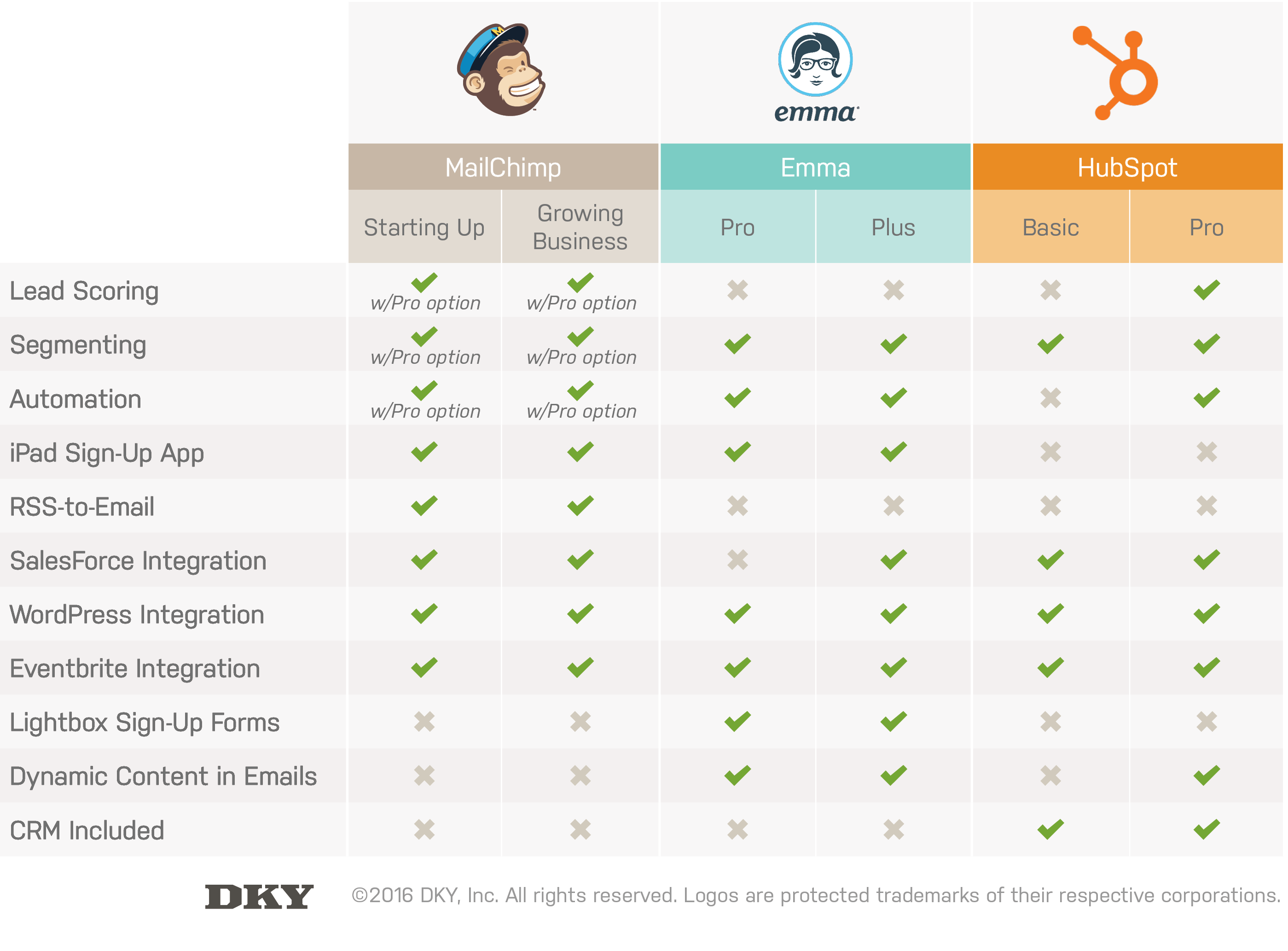
Credit: dkyinc.com
Final Verdict
Mailchimp offers an easy-to-use interface. It’s perfect for small businesses. The platform provides essential tools at an affordable price. These tools include email templates, automation, and audience segmentation. You can start with a free plan. The free plan allows you to send emails to up to 2,000 contacts. Mailchimp also integrates well with many other apps. This makes it a versatile choice for small business owners.
HubSpot stands out for large enterprises. It provides advanced features like comprehensive analytics and CRM integration. These features help in managing large-scale email campaigns. HubSpot also offers robust customer support. This ensures that large teams can work efficiently. The platform’s scalability is another plus. Large enterprises can grow their marketing efforts without switching tools. HubSpot’s extensive training resources are also beneficial. They help teams get the most out of the platform.
Frequently Asked Questions
What Are The Main Features Of Hubspot?
Hubspot offers CRM integration, marketing automation, and detailed analytics. It also provides customizable templates and advanced segmentation tools. Hubspot’s platform is comprehensive and user-friendly.
How Does Mailchimp’s Pricing Compare To Hubspot?
Mailchimp offers more flexible pricing options, including a free tier. Hubspot’s pricing is higher but includes more features. Choose based on your business needs.
Which Platform Is Better For Small Businesses?
Mailchimp is generally better for small businesses due to its affordable pricing. Hubspot is ideal for larger businesses needing advanced features. Both offer scalability.
Can Hubspot And Mailchimp Integrate With Other Tools?
Yes, both platforms offer extensive integrations with various third-party tools. Hubspot has more native integrations. Mailchimp relies on Zapier for additional integrations.
Conclusion
Choosing between HubSpot and Mailchimp depends on your specific needs. HubSpot offers robust CRM integration, while Mailchimp excels in simplicity. Evaluate your goals and budget to make the best choice. Both platforms provide excellent tools for effective email marketing. Consider trial versions to see which aligns better with your business.
Happy marketing!


