HubSpot excels in comprehensive CRM and marketing automation, while Trello specializes in visual task management and collaboration. Both tools serve distinct purposes based on user needs.
Task management is crucial for productivity and efficiency in any organization. HubSpot and Trello offer unique features catering to different aspects of task management. HubSpot integrates CRM, sales, and marketing tools, making it ideal for businesses looking to streamline customer interactions and marketing efforts.
Trello, on the other hand, uses a visual board and card system to help teams organize tasks and projects effectively. Understanding their core functionalities helps businesses choose the right tool for their specific needs. Both platforms offer robust features, but their applications vary significantly based on organizational requirements and goals.

Credit: www.breakcold.com
Introduction To Hubspot And Trello
Hubspot is used for marketing and sales. It helps in managing customer relationships. Trello is a task management tool. It uses boards, lists, and cards. Hubspot is good for businesses looking to grow. Trello is great for personal tasks and team projects. Both tools serve different needs but aim to boost productivity.
Hubspot offers CRM capabilities. It includes email marketing, lead tracking, and analytics. Trello provides a visual task management experience. It has drag-and-drop features, checklists, and due dates. Hubspot integrates with many apps for a seamless workflow. Trello is flexible and easy to use for all ages.
User Interface And Experience
HubSpot offers a clean and modern interface. The menu is easy to understand. Users can find features quickly. Trello uses a board and card system. This makes it visual and simple to use. Both tools offer drag-and-drop functionality. This ensures easy organization.
HubSpot allows users to customize dashboards and reports. Users can also create custom fields. Trello provides many power-ups and integrations. These add extra features to the boards. Users can choose from a variety of templates. Both platforms offer flexibility for different needs.
Task Management Capabilities
Hubspot allows users to create and assign tasks easily. Users can set priorities and due dates. Trello uses boards, lists, and cards for tasks. Each card can be assigned to team members. Trello’s drag-and-drop feature makes task assignment simple.
Hubspot offers detailed reporting tools. Users can track task progress and team performance. Trello provides basic tracking features. Users can see task status and comments. Trello’s integration with other tools enhances tracking.
Collaboration Tools
Hubspot offers built-in chat features. These are useful for quick team communication. You can also use email integration. It helps to keep everyone in the loop. Trello uses comments and mentions. This keeps conversations organized. Trello also integrates with Slack. This allows for real-time messaging.
Both Hubspot and Trello provide file sharing options. You can upload files directly to tasks or projects. In Hubspot, you can use the document library. This stores important files for easy access. Trello allows file attachments from your computer or cloud storage. This includes services like Google Drive and Dropbox. Both tools make it easy to share and find files.
Integration With Other Tools
HubSpot integrates seamlessly with numerous marketing and sales tools, enhancing task management efficiency. Trello, on the other hand, excels with its wide range of project management integrations.
Third-party Apps
Hubspot offers integration with many third-party apps. This includes Google Workspace, Microsoft Office, and Slack. You can also connect with social media platforms. Trello also supports various integrations. These include Google Drive, Dropbox, and Salesforce. Both platforms make it easy to connect with other tools you use daily.
Api Availability
Hubspot provides a robust API. This allows developers to create custom integrations. You can also automate tasks and workflows. Trello also has a powerful API. This lets you build custom solutions. Both APIs are well-documented. Developers can easily find the information they need.

Credit: m.youtube.com
Pricing And Plans
Hubspot offers a robust free plan. It includes basic CRM features and simple task management tools. For more advanced tools, their paid plans start at $50 per month. The free plan covers many needs for small teams.
Trello also has a free plan. It includes unlimited boards, lists, and cards. Their paid plans start at $5 per user per month. The free version suits individual users or small teams.
Hubspot’s paid plans provide extensive CRM tools. They cover email marketing, sales automation, and customer service features. This offers great value for growing businesses.
Trello’s paid plans add features like automation, advanced checklists, and integrations. These features enhance productivity. They are worth the investment for larger teams.
Customer Support
Discover the differences in customer support between Hubspot and Trello. Hubspot offers comprehensive support options including chat, email, and phone, while Trello provides robust community forums and email support.
Support Channels
Hubspot offers various support channels. These include email, live chat, and phone support. Hubspot users can also access a knowledge base. This provides guides and tutorials. Trello, on the other hand, primarily offers email support. Trello also has a knowledge base and help articles.
User Community
Hubspot has an active user community. This community offers forums and discussion boards. Users can ask questions and share solutions. Trello also has a user community. Trello’s community includes forums and discussion boards. Both platforms encourage users to help each other.
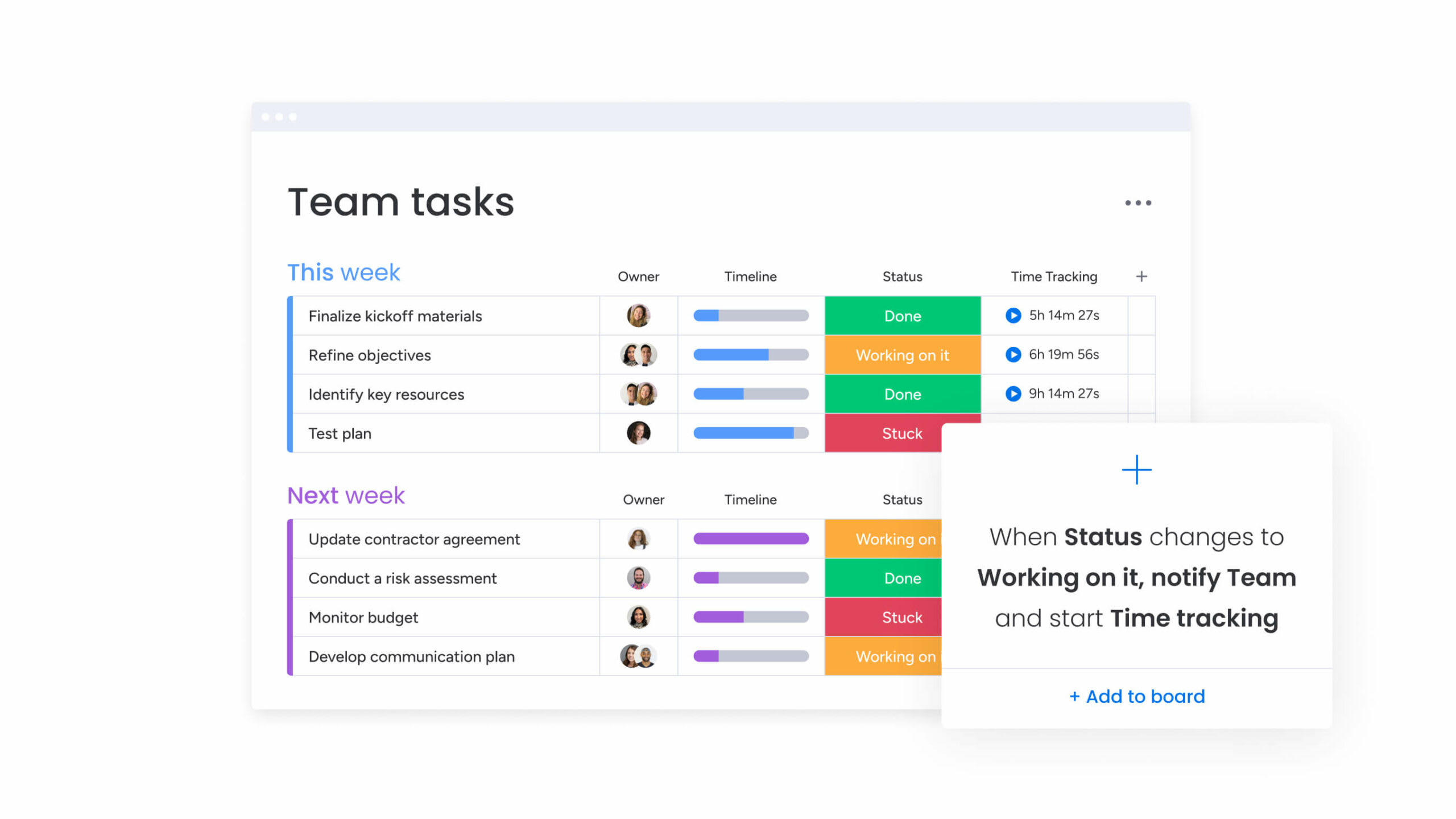
Credit: monday.com
Pros And Cons
Hubspot offers a robust CRM system. It helps manage customer relationships. Automated marketing tools save time. Detailed analytics provide deep insights. Email tracking helps monitor communications. Integration with other tools is seamless.
Trello is very user-friendly. It uses visual boards to organize tasks. Drag-and-drop features make it easy. Collaboration is simple with team members. Integration with other apps is available. Free plan offers many features.
Choosing The Right Tool
Hubspot is great for marketing and sales teams. It offers CRM features and marketing automation. Trello excels in visual project management. It is ideal for small teams and individuals. Both tools have strengths in task management.
Hubspot can scale with growing businesses. It offers advanced features for large teams. Trello is more suited for smaller projects. It may need add-ons for larger teams. Hubspot provides more integrated solutions.
Frequently Asked Questions
What Is The Primary Use Of Hubspot?
HubSpot is primarily used for inbound marketing, sales, and customer service. It helps businesses grow by attracting visitors, converting leads, and closing customers.
How Does Trello Help In Task Management?
Trello helps in task management by organizing tasks on boards, lists, and cards. It allows for easy collaboration and visual tracking of progress.
Can Hubspot Integrate With Trello?
Yes, HubSpot can integrate with Trello. This integration allows users to sync tasks and streamline project management between both platforms.
Which Is Better For Team Collaboration?
Trello is better for team collaboration. It provides a visual and flexible environment for teams to work together and track tasks.
Conclusion
Choosing between HubSpot and Trello depends on your task management needs. HubSpot offers robust CRM features. Trello excels in visual project tracking. Evaluate your workflow and team requirements. Both tools can enhance productivity. Select the one that aligns with your business goals for better task management.


