To get started with HubSpot, sign up for an account and complete the onboarding process. Then, familiarize yourself with the dashboard.
HubSpot is a powerful tool for marketing, sales, and customer service. This guide will help you navigate its features effectively. Start by creating an account on HubSpot’s website. The onboarding process will guide you through initial setup steps. Once set up, explore the dashboard to understand its functionalities.
HubSpot’s tools can streamline your business processes, improve customer relationships, and boost productivity. Learning to use HubSpot efficiently will help you maximize its potential. This step-by-step guide will ensure you make the most of HubSpot’s offerings right from the start.
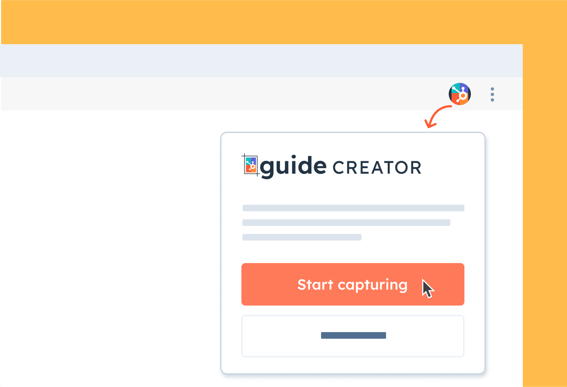
Credit: www.hubspot.com
Introduction To Hubspot
Discover how to get started with HubSpot through a step-by-step guide that simplifies the onboarding process. Learn to navigate the platform effectively and unlock its full potential for your business growth.
What Is Hubspot?
HubSpot is a powerful tool for marketing, sales, and customer service. It helps businesses grow by attracting visitors, converting leads, and closing customers. HubSpot offers a suite of services including CRM, email marketing, and social media management. It’s an all-in-one platform that simplifies your business processes. Small and large businesses use HubSpot for its ease of use and comprehensive features.
Benefits Of Using Hubspot
HubSpot helps improve your marketing efforts. It provides tools for email marketing, SEO, and content management. HubSpot’s CRM is free and easy to use. It helps keep track of your customers and leads. HubSpot’s analytics tools provide insights into your marketing campaigns. This helps you make better decisions. The platform also integrates with many other tools, making it flexible. Using HubSpot can save you time and money. It automates many tasks, allowing you to focus on growing your business.
Setting Up Your Hubspot Account
Visit the HubSpot website. Click on the sign-up button. Enter your email address and create a password. Fill out your details and follow the prompts. Check your email for a confirmation link. Click on the link to verify your account. You are now ready to use HubSpot.
HubSpot offers different plans. There is a free plan with basic features. Paid plans offer more advanced tools. Assess your needs before choosing a plan. Small businesses may start with the free plan. Larger businesses might need a premium plan. Compare the features of each plan. Pick the one that suits your goals.
Navigating The Hubspot Dashboard
The HubSpot dashboard is user-friendly. Icons and menus are easy to find. The main navigation is on the left side. The top bar shows your account and notifications. The center of the dashboard has your most important data. You can see graphs, charts, and tables. This helps you track your performance quickly.
Customizing your dashboard is simple. Click the gear icon to start. You can add widgets to show important data. Move these widgets around to suit your needs. You can remove widgets you do not need. Save your changes to keep your dashboard organized. This makes your work easier and more efficient.
Managing Contacts
Start managing contacts efficiently with HubSpot by importing your contact list. Organize contacts using tags and segments for better communication.
Importing Contacts
First, log in to your Hubspot account. Look for the Contacts tab in the main menu. Click on it to open the contacts section. Next, find and click the Import button. This allows you to upload a file. Make sure your file is in CSV format. Follow the on-screen instructions to map your columns. This ensures data goes to the right place. Finally, click Finish Import to complete the process.
Organizing Contact Lists
Navigate to the Contacts tab again. Find and click on Lists. This section lets you create and manage lists. Click the Create List button. Give your list a descriptive name. Use filters to add contacts to your list. Filters can be based on location, industry, or last interaction. Save your list by clicking Save. Now, your contacts are well-organized and easy to manage.
Utilizing Hubspot Crm
Keep track of all customer interactions with ease. Log calls, emails, and meetings in one place. HubSpot CRM makes this simple. No more missing important details. Every interaction is documented. This helps build better customer relationships.
Save time with automated sales processes. Set up workflows to handle repetitive tasks. This includes sending follow-up emails and updating records. Automation ensures nothing falls through the cracks. Your sales team can focus on selling. They spend less time on admin work.
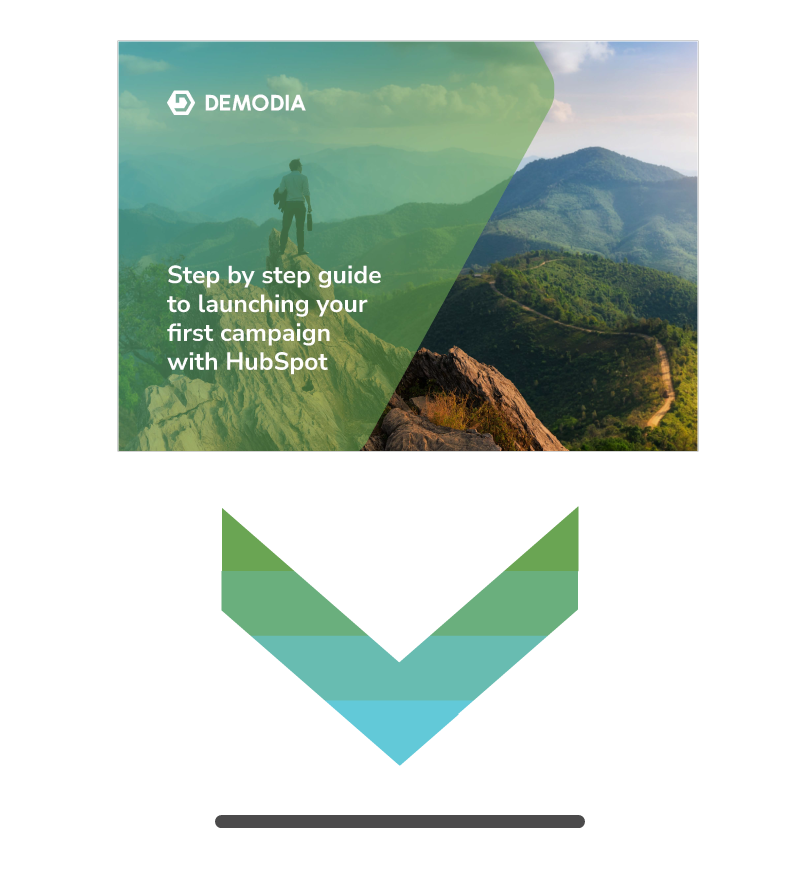
Credit: www.demodia.com
Creating Marketing Campaigns
Email marketing helps reach your audience. Start by building an email list. Collect emails from your website visitors. Use sign-up forms and landing pages. Segment your email list for better targeting. Create engaging content. Keep it short and relevant. Add call-to-action buttons. Track email performance. Check open rates and click-through rates. Use analytics to improve campaigns.
Integrating social media boosts your marketing reach. Connect your social media accounts to Hubspot. Share your content on platforms like Facebook, Twitter, and LinkedIn. Use social media to drive traffic to your website. Schedule posts with Hubspot’s tools. Monitor your social media engagement. Track likes, shares, and comments. Adjust your strategy based on performance. Engage with your audience regularly.
Analyzing Performance
HubSpot offers powerful analytics tools. These tools help you understand your data. You can track metrics like website traffic and lead conversion rates. Check the dashboard for key metrics. Use the reporting tools to dive deeper.
Export your data for offline analysis. Use this data to improve your strategies. Look for trends and patterns. Identify what works and what doesn’t. Make data-driven decisions to boost your results.
Data interpretation is crucial. Understand what the numbers mean. Look at the bounce rates and session duration. These tell you about user engagement. High bounce rates may mean issues with your content.
Check the conversion rates. They show how well you turn visitors into leads. Low conversion rates need attention. Adjust your calls to action and forms. Test different strategies to find the best one.

Credit: thesmarketers.com
Hubspot Resources And Support
Visit the HubSpot Help Center for guidance. The Help Center has many articles and tutorials. Search for answers using keywords. Read step-by-step guides for each feature. Find video tutorials for visual learners. The Help Center is easy to navigate.
Join the HubSpot Community for support. The community is full of users and experts. Ask questions and share tips. Participate in discussions. Learn from other users’ experiences. The community is a valuable resource.
Frequently Asked Questions
What Is Hubspot Used For?
HubSpot is a platform for marketing, sales, and customer service. It helps businesses grow by managing customer relationships, automating tasks, and improving customer interactions.
How Do I Start With Hubspot?
To start with HubSpot, sign up for an account. Follow the setup guide to configure your settings. Explore its features and integrate your tools.
Is Hubspot Free To Use?
HubSpot offers a free version with basic features. For advanced tools and capabilities, consider upgrading to one of their paid plans.
What Are The Key Features Of Hubspot?
HubSpot’s key features include CRM, email marketing, lead generation, and analytics. These tools help manage and grow your business efficiently.
Conclusion
Mastering HubSpot can transform your business operations. Follow our guide to streamline your processes and boost efficiency. With these steps, you’ll harness HubSpot’s full potential in no time. Don’t wait—start leveraging HubSpot today to drive growth and success. Ready to take your marketing efforts to the next level?
Dive in now!


