Mailchimp and Aweber are popular email marketing tools with distinct pricing and features. Mailchimp offers a free tier; Aweber does not.
Choosing the right email marketing platform can significantly impact your business’s growth and customer engagement. Mailchimp and Aweber are two leading contenders in this space, each providing unique features and pricing structures. Mailchimp offers a generous free plan, making it an attractive option for startups and small businesses.
Aweber, on the other hand, focuses on delivering robust automation tools and customer support, which may justify its cost for some users. This comparison will help you understand the key differences, allowing you to make an informed decision that best suits your business needs.
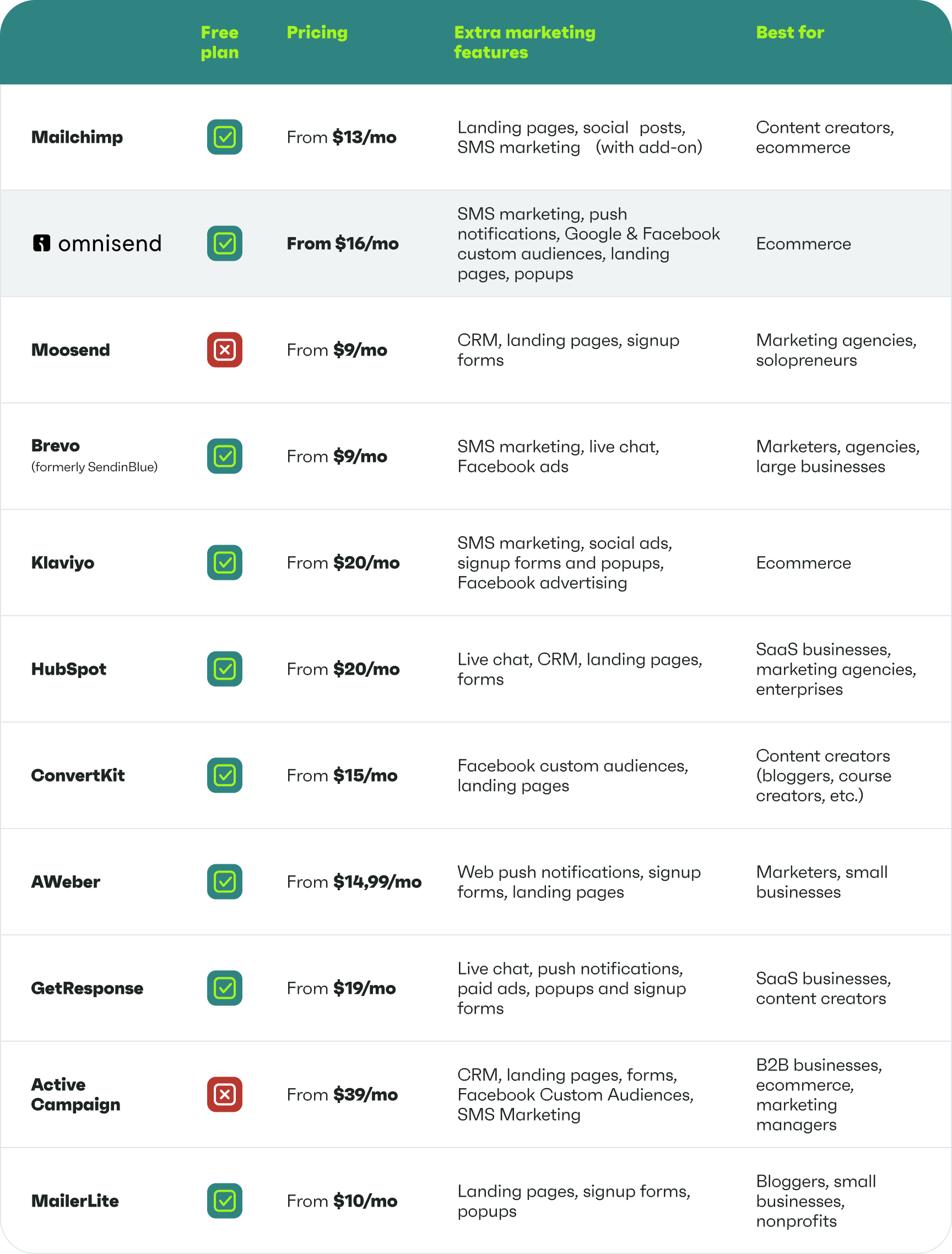
Credit: www.omnisend.com
Pricing Plans
Discover how Mailchimp and Aweber stack up in terms of pricing and features. Compare subscription costs and available tools to find the best fit for your email marketing needs. Make an informed decision with our detailed breakdown.
Mailchimp Pricing Tiers
Mailchimp offers four pricing plans. The Free plan supports up to 2,000 subscribers. The Essentials plan starts at $9.99/month. The Standard plan starts at $14.99/month. The Premium plan starts at $299/month. Each plan includes different features and limits.
Aweber Pricing Options
Aweber has two main pricing options. The Free plan supports up to 500 subscribers. The Pro plan starts at $19/month. The Pro plan pricing increases with the number of subscribers. Aweber offers a 30-day free trial for new users.
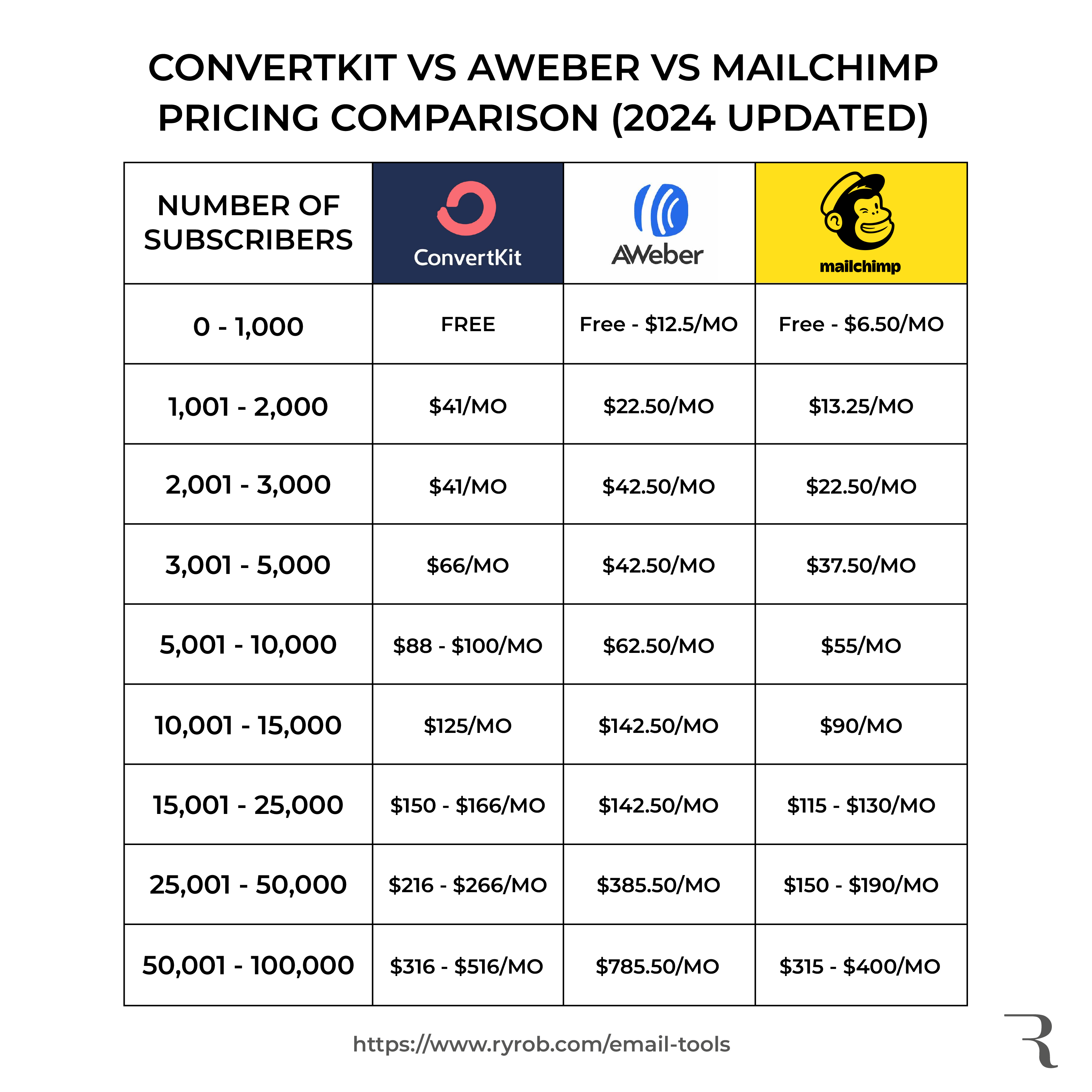
Credit: www.ryrob.com
User Interface
Mailchimp is very easy to use. The dashboard is clean and simple. Users can navigate the menus quickly. Drag-and-drop email builders make creating emails fun. Pre-built templates save time. There are many customization options available.
Aweber has a classic interface. It might look outdated to some users. The platform is still very functional. Users can find everything they need. The drag-and-drop editor is good but not as intuitive. Aweber offers many templates and customization options.
Email Templates
Mailchimp offers a wide range of templates. Users can choose from pre-designed templates or create their own. The templates are mobile-responsive, ensuring emails look great on any device. There are options for different industries and purposes. The drag-and-drop editor makes customization easy. Users with coding skills can use the HTML editor.
Aweber provides a large collection of templates. These templates are also mobile-responsive. Users can customize templates to suit their needs. The drag-and-drop editor is user-friendly. Templates cater to various industries and email types. Experienced users can access the HTML editor for more control.
Automation Features
Mailchimp offers advanced automation features for personalized email campaigns, while Aweber provides easy-to-use automation tools for beginners. Both platforms enhance customer engagement effectively.
Mailchimp Automation Tools
Mailchimp offers advanced automation tools that help businesses connect with their audience. Users can create custom workflows based on user behavior. These workflows can include emails, messages, and reminders. Mailchimp also provides pre-built templates for common automation tasks. This makes it easier for users to get started quickly. The platform supports segmentation to target specific audience groups. This ensures messages are relevant and timely.
Aweber Automation Capabilities
Aweber offers simple and effective automation tools. Users can set up autoresponders to welcome new subscribers. Aweber supports tagging to organize subscribers based on actions. This helps in sending personalized messages. The platform also provides drag-and-drop editor for creating automation workflows. Behavioral triggers can be set to send emails based on user actions. Aweber’s automation is designed to be user-friendly and intuitive.
Reporting And Analytics
Compare Mailchimp and Aweber on reporting and analytics. Discover which platform offers better insights for your email marketing campaigns.
Mailchimp Reporting Features
Mailchimp offers detailed reporting features. Users can track open rates, click rates, and bounce rates. The platform provides real-time analytics. Reports can be customized for better insights. Users can also track social media performance. Integration with Google Analytics helps in tracking website traffic. The A/B testing feature allows users to test email campaigns.
Aweber Analytics Tools
Aweber provides comprehensive analytics tools. Users can monitor open rates, click-through rates, and unsubscribes. The platform offers sales tracking. Reports are easy to read and understand. Users can segment their audience based on behavior. Aweber also integrates with Google Analytics for better insights. Split testing helps users optimize their email campaigns.
Customer Support
Mailchimp offers 24/7 email support for all users. Live chat support is available for paid users. Phone support is limited to higher-tier plans. The knowledge base includes tutorials and guides. Users can access the community forum for additional help. Mailchimp’s support options cater to different user needs.
Aweber provides 24/7 customer support via email and live chat. Phone support is available during business hours. The knowledge base is extensive with articles and tutorials. Users can join the Aweber community for peer support. Aweber ensures comprehensive support for all customers.
Integration Capabilities
Mailchimp offers many integration options. Users can connect with over 200 apps and services. These include popular platforms like Shopify, WordPress, and Salesforce. Users can also integrate with social media channels. This makes it easier to manage campaigns from one place.
Aweber also provides various integration options. It supports connections with over 100 apps and services. Some key integrations include Zapier, PayPal, and Facebook. These integrations help streamline email marketing efforts. Aweber also supports API integration for custom needs.
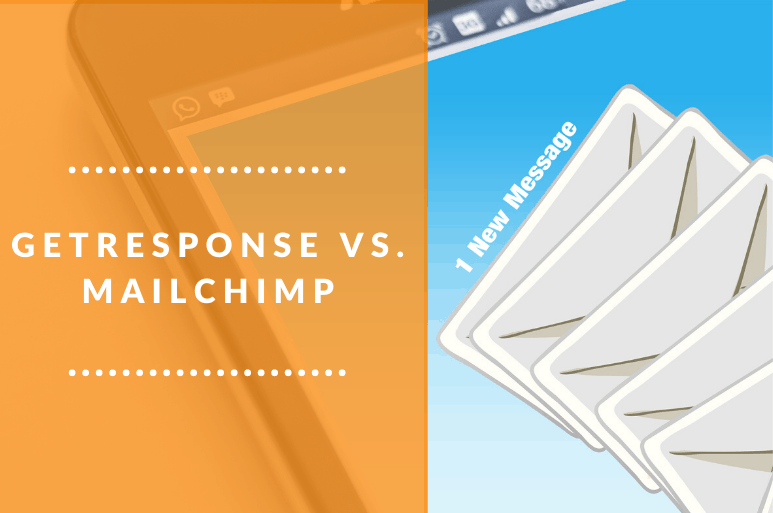
Credit: www.dreamgrow.com
Frequently Asked Questions
What Are The Pricing Differences Between Mailchimp And Aweber?
Mailchimp offers a free plan, while Aweber starts with a 30-day free trial. Mailchimp’s paid plans start at $9. 99/month. Aweber’s paid plans start at $19/month. Both platforms offer tiered pricing based on subscriber count.
Which Platform Has Better Email Templates?
Mailchimp provides a wide variety of customizable templates. Aweber also offers numerous templates but is known for its simplicity. Both platforms provide drag-and-drop editors to make customization easy.
Do Mailchimp And Aweber Support Automation?
Yes, both Mailchimp and Aweber support automation. Mailchimp offers more advanced automation features with visual workflows. Aweber provides essential automation tools, including autoresponders and campaign triggers.
Are There Integrations Available For Mailchimp And Aweber?
Mailchimp supports over 300 integrations, including popular apps like Shopify and WordPress. Aweber also offers numerous integrations but has fewer options compared to Mailchimp. Both platforms ensure smooth third-party app connectivity.
Conclusion
Choosing between Mailchimp and Aweber depends on your needs. Both offer unique features and pricing plans. Evaluate your requirements and budget to make the best decision. Each platform has strengths that can benefit different types of businesses. Make your choice wisely to enhance your email marketing efforts.


