To use Mailchimp for effective list management, segment your audience and use automation tools. This enhances targeting and engagement.
Mailchimp is a powerful tool for managing email lists efficiently. It helps businesses segment their audience based on various criteria, ensuring targeted communication. By leveraging automation, you can send personalized emails at the right time, improving engagement and conversions. Mailchimp’s analytics provide valuable insights, allowing you to refine your strategies for better results.
Its user-friendly interface makes it accessible even for beginners. With features like signup forms, integrations, and customizable templates, Mailchimp simplifies the process of growing and managing your email list. Effective list management with Mailchimp can boost your email marketing efforts, leading to increased customer satisfaction and business growth.
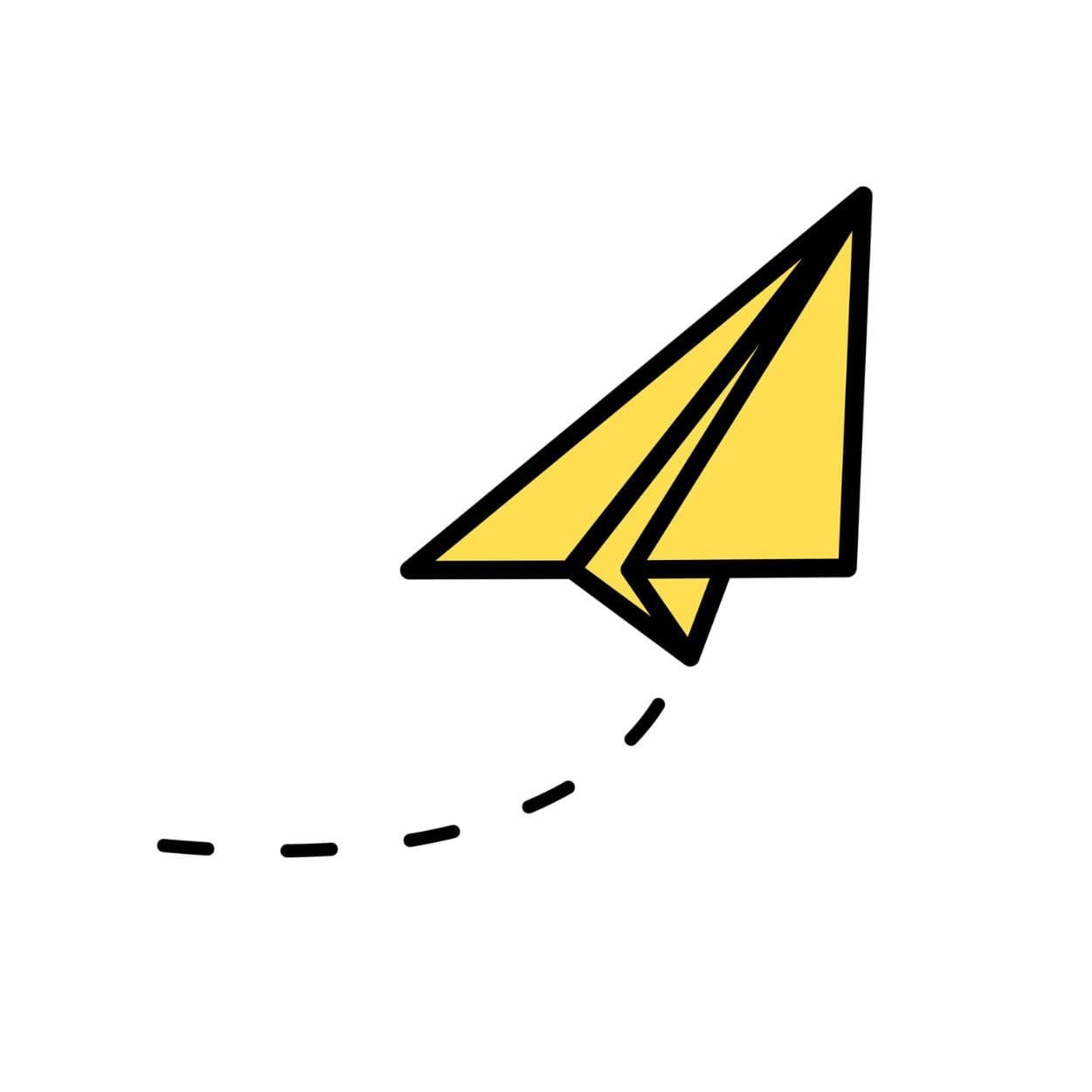
Credit: www.collaborada.com
Introduction To Mailchimp
Mailchimp is a popular email marketing tool. It helps businesses send emails to their customers. Users can design emails using easy templates. Mailchimp also provides analytics to track email performance. Many companies trust Mailchimp for their email campaigns. It’s user-friendly and powerful.
List management is key in email marketing. It helps organize and target customers effectively. Sending relevant emails increases engagement. Proper list management also reduces unsubscribe rates. Mailchimp offers great tools for list management. You can segment your audience based on interests. This ensures personalized communication.

Credit: wiredimpact.com
Setting Up Your Mailchimp Account
Create a Mailchimp account to streamline your email list management. Organize contacts, segment audiences, and optimize your marketing campaigns effectively. Enhance engagement with tailored email strategies.
Creating An Account
Start by going to the Mailchimp website. Click on the “Sign Up Free” button. Enter your email address, username, and password. Make sure your password is strong. Follow the instructions to complete the sign-up process. Confirm your email address by clicking on the link sent to your email. Now you have a Mailchimp account ready to use.
Configuring Basic Settings
First, log in to your Mailchimp account. Click on your profile icon at the top right. Choose “Account” from the dropdown menu. Go to the “Settings” tab. Fill in your profile information such as name and company details. Set your default “From” name and email address. This will appear in your emails. Choose your preferred language and time zone. Save your settings to complete the process.
Creating And Importing Lists
First, log in to your Mailchimp account. Next, navigate to the Lists section. Click on the Create List button. Fill in the necessary details such as the list name and default email address. Ensure all required fields are completed. Once done, click Save. Your new list is now ready to use.
Go to the list you want to add contacts to. Click on the Import button. Choose the file type for your contacts, such as CSV or Excel. Upload your file. Match the columns in your file with Mailchimp fields. Make sure all contacts are correctly mapped. Click Complete Import. Your contacts are now in your list.
Segmenting Your Audience
Segmenting your audience helps in targeting the right people. It increases the chance of your emails being opened. You can send relevant content to specific groups. This makes your emails more effective. It also improves engagement and response rates. Customers feel that emails are more personal. Personal emails make customers happy. Happy customers are more likely to stay loyal. Loyal customers are good for business.
Mailchimp makes it easy to create segments. Use data you have collected to form groups. Age, location, and purchase history are good starting points. You can also use engagement levels. People who open your emails often can be a segment. Create segments based on interests or preferences. Keep your segments updated for best results. Regularly check and refine your segments. This ensures your emails stay relevant.
Using Tags For Better Organization
Tags are labels you create to help organize your contacts. Each tag can represent a different category or group. For example, you can have tags for “customers”, “leads”, or “newsletter”. Tags make it easier to send targeted emails. This helps in improving your email marketing efforts.
First, navigate to your Mailchimp audience dashboard. Select the contacts you want to tag. Click on the “Tag” button and choose an existing tag or create a new one. Tags can be added to multiple contacts at once. This saves you time and keeps your list organized. You can also automate the tagging process based on user actions.
Automating Your Campaigns
Start by logging into your Mailchimp account. Navigate to the “Automations” tab. Create a new automation by selecting a template. Choose a trigger for your automation. This could be a sign-up or a purchase. Customize your email content. Use merge tags to personalize messages. Set up delays between emails. Review your automation before activating it. Test the automation to ensure it works.
Segment your audience for better targeting. Use clear and engaging subject lines. Keep emails short and to the point. Include a strong call-to-action in each email. Monitor performance and make adjustments. Clean your list regularly to remove inactive subscribers. Respect privacy and comply with email marketing laws. Provide an easy way for subscribers to opt-out. Always test your emails before sending them out.
Analyzing Performance
Mailchimp streamlines effective list management by offering intuitive tools to segment, target, and analyze audience engagement. Enhance campaign performance with actionable insights and tailored strategies.
Understanding Reports
Reports help you understand how your email campaigns are doing. Track open rates to see how many people read your emails. Check click rates to see how many click on your links. Keep an eye on bounce rates. A high bounce rate means your emails are not reaching your audience.
Key Metrics To Track
Key metrics include open rates, click rates, and bounce rates. Open rates show how many people open your emails. Click rates show how many people click on the links. Bounce rates tell you how many emails are not delivered. Track these metrics to improve your campaigns.
Credit: jane.app
Pro Tips For Effective List Management
It’s important to remove inactive subscribers. This helps keep your list healthy. Use Mailchimp’s built-in tools to identify inactive users. Segment your list to see who hasn’t engaged. Send re-engagement emails to wake them up. If they don’t respond, remove them. This improves your email deliverability. A clean list means better engagement.
Personalized emails get more attention. Use subscribers’ names in the subject line. Tailor your content to their interests. Mailchimp lets you create segments based on behavior. Send different emails to different groups. This makes your emails more relevant. Relevant emails keep your subscribers happy.
Frequently Asked Questions
What Is Mailchimp List Management?
Mailchimp list management involves organizing and segmenting your email subscribers. This helps in delivering personalized content. It enhances engagement and improves open rates.
How Do I Create A List In Mailchimp?
To create a list in Mailchimp, go to the Audience tab. Click on “Create Audience. ” Fill in the required details and save.
Can I Segment My List In Mailchimp?
Yes, you can segment your list in Mailchimp. Use criteria like demographics, purchase history, and engagement levels to create segments.
How Can I Import Contacts Into Mailchimp?
To import contacts, go to the Audience tab. Click on “Import Contacts. ” Choose your file or method and follow the prompts.
Conclusion
Mastering Mailchimp can significantly improve your list management. Utilize its features to segment and target your audience effectively. Consistent engagement and strategic use of tools will boost your email marketing efforts. Start optimizing your lists today for better communication and higher conversion rates.
Happy emailing!


