HubSpot is better for marketing and sales collaboration, while Airtable excels in project management and data organization. Choosing depends on your team’s specific needs.
HubSpot offers robust tools for marketing, sales, and customer relationship management (CRM). It integrates well with various marketing channels, providing a unified platform for teams to collaborate effectively. Airtable, on the other hand, is a flexible, spreadsheet-database hybrid that enhances project management and data handling.
Its customizable templates and easy-to-use interface make it ideal for organizing information and tracking tasks. Both tools have their strengths, so understanding your team’s requirements is crucial. By evaluating the specific features and benefits of each, you can determine which tool best aligns with your collaboration needs.

Credit: blog.hubspot.com
Key Features Of Hubspot
Hubspot offers a robust CRM system. It helps track customer interactions. The tool provides detailed insights. Users can manage deals effectively. Automation saves time and effort. The CRM integrates with other tools easily.
Hubspot includes comprehensive marketing tools. These tools help create campaigns. Users can automate email marketing. The platform supports social media management. Analytics provide detailed performance reports. Hubspot helps in lead generation and nurturing.
Hubspot boosts sales with powerful features. It includes a sales dashboard. Users can track and manage leads. The tool provides email tracking. Meeting scheduling is simplified. Sales automation enhances productivity.
Hubspot’s customer service tools are impressive. It offers a help desk and ticketing system. Users can manage customer queries efficiently. The tool provides knowledge base integration. Live chat support is available. Customer feedback can be easily gathered and analyzed.
Key Features Of Airtable
Airtable lets teams create and manage databases easily. Users can store information in tables. Tables can link to each other. This makes data organization simple. Teams can also filter and sort data quickly. Views help display data in different formats.
Tracking projects is smooth with Airtable. Kanban boards and Gantt charts help visualize tasks. Teams can assign tasks and set deadlines. Progress can be monitored in real-time. Users can also add comments and attachments to tasks.
Collaboration is key in Airtable. Real-time editing allows multiple users to work together. Comments and mentions keep everyone in the loop. Users can share bases with team members. Permissions can be set for different roles.
Airtable offers various customization options. Users can create custom fields to fit their needs. Formulas and functions can automate tasks. Views can be tailored to display specific data. Templates help get started quickly.
Usability And Interface
HubSpot offers a user-friendly interface with intuitive navigation, ideal for marketing teams. Airtable provides customizable layouts, appealing to project management needs.
User Experience In Hubspot
Hubspot offers a clean and intuitive interface. Users find it easy to navigate. The dashboard is well-organized. Customization options are plentiful. Teams can tailor it to fit their needs. The drag-and-drop features are user-friendly. Training resources are readily available. This helps new users get up to speed quickly. The overall user experience is smooth and efficient.
User Experience In Airtable
Airtable provides a flexible and dynamic interface. Users can create custom views. This makes it easy to manage different projects. The grid format is familiar and easy to use. Collaboration features are integrated seamlessly. Teams can communicate directly within the tool. The learning curve is minimal. Most users adapt quickly.
Ease Of Navigation
Both tools offer simple and intuitive navigation. Hubspot uses a sidebar menu. It helps users find tools and features quickly. Airtable uses tabs and grids. This layout makes it easy to switch between projects. Both interfaces are designed to minimize clicks. This enhances overall productivity.

Credit: www.folk.app
Integration Capabilities
HubSpot offers seamless integration with marketing tools, enhancing team collaboration. Airtable excels with its flexible database integrations, ideal for project management.
Hubspot Integrations
Hubspot offers integrations with over 500 apps. These include Salesforce, Google Workspace, and Slack. It also supports Zapier for custom workflows. Integrations with social media platforms like Facebook and LinkedIn are available. This helps in expanding the tool’s functionality.
Airtable Integrations
Airtable connects with tools like Google Calendar, Dropbox, and Trello. It also integrates with Slack for real-time updates. Zapier support allows for custom automations. This makes it easy to link with other apps. API access is available for advanced integrations.
Third-party App Compatibility
Both Hubspot and Airtable support a wide range of third-party apps. Hubspot has more direct integrations. Airtable uses Zapier for many connections. API access in both tools allows for custom solutions. This makes them flexible for various business needs.
Pricing Comparison
Hubspot offers extensive marketing and sales features, while Airtable excels in customizable project management. Comparing pricing, Hubspot tends to be pricier than Airtable. Both tools provide unique benefits for team collaboration.
Hubspot Pricing Plans
Hubspot offers a range of pricing plans. The free plan provides basic tools for small teams. The Starter plan costs $50 per month. The Professional plan is $800 per month. For large businesses, the Enterprise plan costs $3,200 per month. Each plan scales with more features and support.
Airtable Pricing Plans
Airtable has a free plan for individuals and small teams. The Plus plan costs $10 per user per month. The Pro plan is $20 per user per month. For large organizations, the Enterprise plan offers custom pricing. Each plan includes more advanced features and support.
Value For Money
Hubspot provides extensive marketing tools and CRM features. It is ideal for businesses needing robust marketing solutions. Airtable offers flexible project management and database features. It is great for teams needing custom workflows. The choice depends on your team’s specific needs and budget.
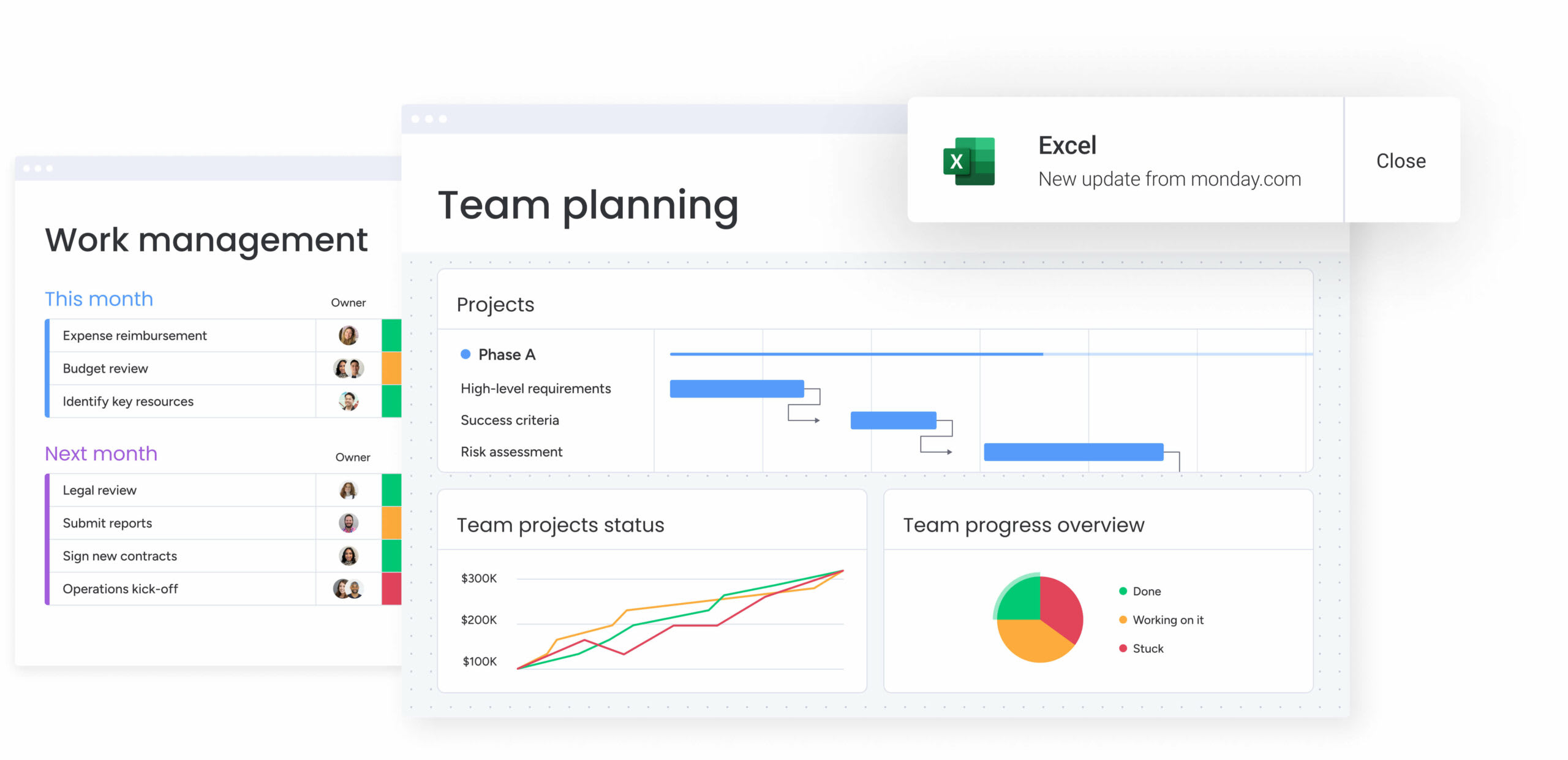
Credit: monday.com
Customer Support
HubSpot offers comprehensive customer support features, enhancing team collaboration with CRM integration. Airtable excels in flexibility and customizable workflows for effective project management.
Hubspot Support Options
Hubspot offers 24/7 customer support. Support is available through live chat, email, and phone. There’s also a vast library of help articles and tutorials. Users can access webinars and training sessions. Paid plans get priority support.
Airtable Support Options
Airtable provides email support during business hours. Users can submit support tickets online. There’s an extensive help center with guides and FAQs. Video tutorials and webinars are available for learning. Priority support is available for premium users.
Community And Resources
Hubspot has a thriving community forum. Users can ask questions and share tips. There’s also a knowledge base with articles and guides. Hubspot Academy offers free courses and certifications. The community is active and helpful.
Airtable has an active community forum too. Users can exchange ideas and solutions. The support center offers detailed articles and FAQs. Airtable Universe showcases templates and use cases. The community is friendly and supportive.
Use Cases And Suitability
HubSpot excels in marketing automation and customer relationship management, while Airtable shines in project management and database organization. Teams seeking robust CRM capabilities might prefer HubSpot, whereas those needing flexible project tracking could benefit more from Airtable.
Best Scenarios For Hubspot
Hubspot is ideal for marketing and sales teams. It helps manage customer relationships effectively. Use it to track sales pipelines and marketing campaigns. Teams can create and manage email marketing campaigns easily. It also offers analytics to measure the success of campaigns.
Best Scenarios For Airtable
Airtable is perfect for project management. Teams can organize tasks and deadlines efficiently. It suits creative projects like content planning and event management. Airtable allows customizable databases for various needs. It is also great for inventory management.
Industry Applications
| Industry | Hubspot | Airtable |
|---|---|---|
| Marketing | Excellent CRM and email campaigns | Content planning and collaboration |
| Sales | Manage pipelines and track leads | Track sales projects and tasks |
| Event Management | Promote events and track attendees | Organize events and manage logistics |
| Creative Agencies | Run marketing strategies | Plan and execute creative projects |
Final Verdict
HubSpot excels in marketing automation and CRM, perfect for sales-driven teams. Airtable offers flexible project management, ideal for creative collaboration.
Strengths And Weaknesses
Hubspot offers robust CRM features. It is great for sales and marketing teams. Airtable excels in project management. It is flexible and user-friendly. Hubspot can be complex for beginners. Airtable lacks advanced CRM capabilities. Both tools have strong customer support. Price can be an issue for small teams with Hubspot. Airtable is generally more affordable.
Which Tool Fits Your Needs?
Choose Hubspot for a full-featured CRM solution. Best for large sales teams. Select Airtable for flexible project management. Ideal for creative teams. Consider your team’s specific needs. Budget also plays a key role. Both tools offer free trials. Test them to see which fits better.
Future Trends In Collaboration Tools
Collaboration tools are evolving rapidly. Integration with AI is on the rise. More automation features are expected. User experience will improve. Mobile access is becoming more important. Security features will be enhanced. Real-time collaboration will become standard. New tools will emerge, offering unique features.
Frequently Asked Questions
What Are The Main Features Of Hubspot?
Hubspot offers CRM, marketing automation, sales tools, and customer service. It integrates well with various platforms. These features enhance team collaboration and streamline workflows.
How Does Airtable Enhance Team Collaboration?
Airtable combines spreadsheet functionality with database features. It allows teams to organize, track, and manage projects efficiently. Customizable views and templates improve collaboration.
Can Hubspot And Airtable Integrate?
Yes, Hubspot and Airtable can integrate using third-party tools like Zapier. This integration helps teams automate workflows and synchronize data seamlessly.
Which Tool Is Better For Project Management?
Airtable is generally better for project management. Its flexible database structure and customizable views make it ideal for managing complex projects.
Conclusion
Choosing between Hubspot and Airtable depends on your team’s needs. Hubspot offers robust CRM and marketing tools. Airtable excels in flexible project management. Both tools enhance team collaboration, but your specific requirements will dictate the best choice. Evaluate your priorities to select the most suitable platform for your team.


