HubSpot excels in marketing and CRM, while Evernote is best for note-taking and personal organization. Both serve different purposes effectively.
HubSpot and Evernote are popular tools for project organization, but they cater to distinct needs. HubSpot is a robust platform designed for marketing, sales, and customer relationship management (CRM). It offers features like email marketing, social media integration, and analytics.
These tools make it ideal for businesses focused on growth and customer engagement. Evernote, on the other hand, is a versatile note-taking app that helps individuals and teams organize their thoughts, tasks, and projects. It supports multimedia notes, task lists, and collaboration. Choosing between them depends on whether you need comprehensive business tools or efficient personal organization.
Hubspot Overview
HubSpot offers many features for businesses. The CRM system is easy to use. It helps track customer interactions. The email marketing tools are powerful. They help create and send campaigns. The analytics feature shows how well your campaigns are doing. There are also social media tools. They help you manage posts and track engagement. HubSpot also has a blogging tool. It helps you create and publish content.
The HubSpot interface is user-friendly. It has a clean design. The dashboard shows all your important data. You can customize it to your needs. The drag-and-drop feature makes it easy to use. You don’t need to be a tech expert. All tools are easily accessible from the main menu. You can quickly find what you need.
| Plan | Cost |
|---|---|
| Free | $0 |
| Starter | $50 per month |
| Professional | $800 per month |
| Enterprise | $3,200 per month |
Evernote Overview
Evernote has many key features. It offers note-taking and web clipping. Users can organize notes into notebooks. Tags help in finding notes easily. Search is powerful and fast. Syncing across devices is smooth. Sharing notes with others is simple. Reminders keep tasks on track. Notes can include text, images, audio, and attachments.
Evernote’s user interface is clean and intuitive. Sidebars make navigation easy. The main workspace is uncluttered. Users can switch between list view and card view. Customization options are available. Dark mode is supported. Drag and drop functionality is smooth. The interface adapts well on mobile devices.
Evernote offers a free plan with basic features. The Personal plan costs $7.99/month. The Professional plan costs $9.99/month. Teams can use Evernote for $14.99/user/month. Each plan has different levels of storage, features, and support.
Comparison Of Key Features
Hubspot offers a robust task management system. Users can create tasks, set deadlines, and assign them to team members. Evernote focuses more on note-taking but includes basic task management. Users can create to-do lists and set reminders. Hubspot’s system is more advanced and better suited for teams.
Hubspot excels in collaboration with its integrated tools. It allows team members to share tasks, notes, and updates in real-time. Evernote also offers sharing features but is more limited. Hubspot includes chat and email integration, enhancing team communication. Evernote’s collaboration is simpler and suited for smaller teams.
Hubspot integrates with a wide range of apps and services. This includes CRM, email marketing, and social media tools. Evernote also offers integrations but with fewer options. Hubspot’s integrations are more extensive and versatile. Evernote focuses on productivity apps and cloud storage services.
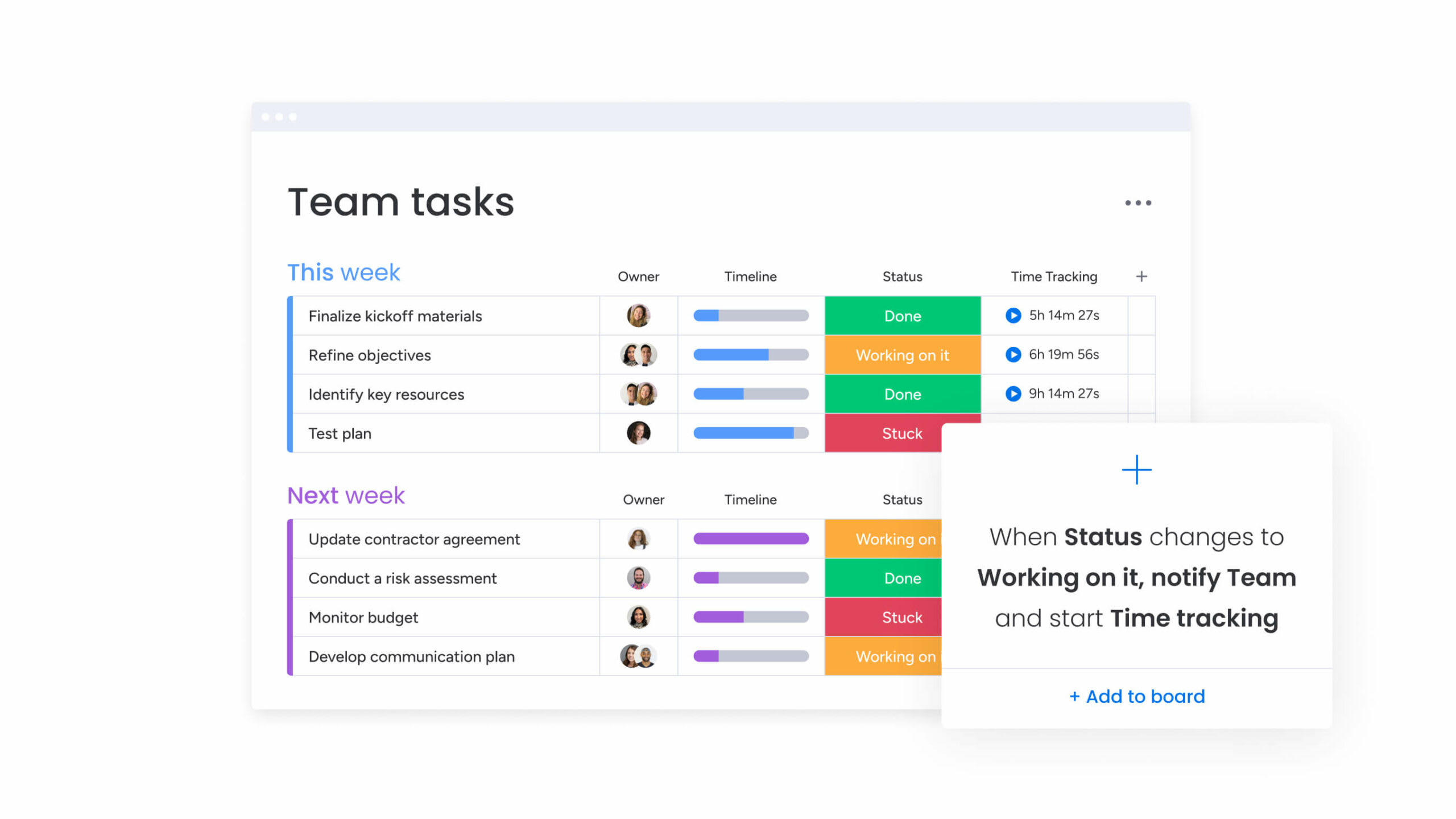
Credit: monday.com
User Experience
Hubspot offers a friendly interface. Buttons are clear and easy to find. Tasks are simple to complete. Even new users can navigate it quickly. Evernote also has a simple layout. Notes are easy to create and organize. Users can tag and search notes with ease. Both tools aim to make the user’s life easier.
Hubspot provides various customization features. Users can create custom fields and dashboards. These features allow for tailored experiences. Evernote lets users customize notebooks and tags. This helps in organizing projects better. Templates in Evernote save time and provide structure. Both tools offer strong customization abilities.
Hubspot has a robust mobile app. Users can manage tasks on the go. Notifications keep users updated. Evernote also shines with its mobile app. Notes sync across devices seamlessly. Users can capture ideas anywhere. Both apps support project management on the move.
Pricing Comparison
Hubspot offers comprehensive pricing for project management tools, while Evernote provides more affordable options for note-taking and organization. Hubspot’s advanced features may justify the higher cost, whereas Evernote suits budget-conscious users seeking basic project organization.
Free Vs Paid Plans
Hubspot and Evernote both offer free plans. Hubspot’s free plan includes CRM, email marketing, and ads. Evernote’s free plan offers note-taking and basic organization. Paid plans offer more features. Hubspot’s paid plans start at $50 per month. Evernote’s paid plans start at $7.99 per month.
Value For Money
Hubspot offers a wide range of tools in its free plan. Evernote focuses on notes and organization. Hubspot’s paid plans include advanced marketing tools. Evernote’s paid plans offer more storage and search features. Hubspot may provide better value for larger projects.
Long-term Costs
Hubspot’s long-term costs can add up. Paid plans start at $50 per month and can go higher. Evernote’s long-term costs are lower. Plans start at $7.99 per month. Hubspot may become expensive for small businesses. Evernote can be more cost-effective for note-taking and simple projects.

Credit: www.slideteam.net
Pros And Cons
HubSpot offers a comprehensive suite of tools. It helps with marketing, sales, and customer service. The platform is user-friendly. Integrations with other software are seamless. Analytics and reporting are detailed. The CRM system is robust. It provides a free tier with many features.
The cost can be high for advanced features. Some users find the interface complex. Limited customization options for the free version. The learning curve can be steep for new users. Customer support is not always responsive. Some features are hidden behind higher paywalls.
Evernote is excellent for note-taking and organizing ideas. It’s easy to use. It supports multimedia notes like text, images, and audio. Syncs across multiple devices. The search function is powerful. It integrates with many third-party apps. Offers a free version with good features.
Limited project management features. The free version has upload limits. The interface can feel cluttered. Advanced features require a premium subscription. Some users report synchronization issues. It lacks robust collaboration tools.
Best Use Cases
HubSpot is great for small teams. It offers CRM features and marketing tools. Teams can track customer interactions. They can also create marketing campaigns. Evernote helps teams manage notes and documents. It is best for collaborative brainstorming. Teams can share ideas and resources easily.
HubSpot supports large organizations well. It has scalable solutions. It integrates with other software easily. Large teams can manage sales and marketing efficiently. Evernote is less suitable for large teams. It lacks advanced CRM and marketing tools. It works best for document management and note-taking.
Evernote is excellent for personal use. It helps with note-taking and organization. Users can store ideas, to-do lists, and documents. HubSpot is more complex for personal use. It is designed for business needs. Personal users might find it overwhelming.
Final Verdict
HubSpot excels in comprehensive project management with CRM integration, while Evernote shines in note-taking and personal organization. Both tools offer unique features for different project needs.
Which To Choose
HubSpot is best for large teams. It offers CRM and marketing tools. It helps track customer interactions. It also helps with email campaigns. Small teams might find it overwhelming.
Evernote is great for note-taking. It suits individuals and small teams. You can store notes, images, and voice memos. It is less complex than HubSpot. It lacks advanced CRM features.
Scenarios For Each Tool
| Scenario | Best Tool |
|---|---|
| Managing customer relations | HubSpot |
| Taking and organizing notes | Evernote |
| Email marketing campaigns | HubSpot |
| Personal task management | Evernote |

Credit: blog.hubspot.com
Frequently Asked Questions
What Is The Main Difference Between Hubspot And Evernote?
HubSpot is a comprehensive CRM and marketing tool. Evernote is a note-taking and organization app. HubSpot focuses on sales and marketing automation. Evernote is best for personal productivity and project organization.
Can Hubspot Be Used For Project Management?
HubSpot offers project management features. It includes task assignment, tracking, and collaboration tools. However, it is more geared towards sales and marketing teams.
Is Evernote Suitable For Team Collaboration?
Evernote supports team collaboration. It allows multiple users to edit and share notes. However, it lacks advanced project management features.
Which Is More User-friendly: Hubspot Or Evernote?
Evernote is generally more user-friendly. It has a simpler interface. HubSpot has a steeper learning curve due to its comprehensive features.
Conclusion
HubSpot and Evernote both excel in project organization. HubSpot offers robust CRM features, while Evernote shines in note-taking. Choose HubSpot for comprehensive business tools. Opt for Evernote if you need versatile note management. Both tools can enhance productivity based on your specific needs.
Evaluate your requirements to make the best choice.


