HubSpot offers better reporting for marketing and sales data integration. Google Analytics excels in web traffic and user behavior analysis.
HubSpot and Google Analytics are powerful tools for businesses, each excelling in different areas. HubSpot provides comprehensive reporting on marketing campaigns, sales performance, and customer interactions. It allows businesses to track and analyze the entire customer journey, from lead generation to conversion.
This integration makes it ideal for inbound marketing strategies. On the other hand, Google Analytics focuses on web traffic, user behavior, and website performance. It offers detailed insights into how visitors interact with your site, helping you optimize content and user experience. Choosing between them depends on your specific needs for marketing, sales, or web analytics.
Hubspot Overview
HubSpot offers a wide range of tools. These tools help with marketing automation, lead management, and customer relationship management (CRM). The platform also includes email marketing and social media management features. Users can create and track marketing campaigns easily. Detailed analytics and reporting options are available. The reports are easy to understand and use.
HubSpot is ideal for small and medium-sized businesses. It suits marketing teams and sales departments well. Startups can also benefit from its features. The platform helps businesses with limited resources. Teams looking to grow leads and track customer interactions find it useful.
Google Analytics Overview
Explore the differences in reporting capabilities between HubSpot and Google Analytics. Compare their features to determine which platform provides better insights for your business needs. Discover which tool excels in data accuracy and user-friendliness.
Core Capabilities
Google Analytics offers detailed insights into website traffic. It tracks the number of visitors, their behaviors, and how they found your site. It helps businesses understand which pages are popular. It also shows which pages need improvement. Data is presented in a clear and organized way. Users can set specific goals. They can track conversions easily.
User Base
Google Analytics is widely used by businesses of all sizes. It is popular among small businesses and large corporations alike. Many digital marketers and webmasters trust it for accurate data. It is a free tool, which makes it accessible to everyone. Extensive documentation and support are available. This helps users make the most of its features.
Ease Of Use
Hubspot has a clean and simple interface. It is easy to navigate for beginners. Every tool is labeled clearly. Google Analytics, on the other hand, has a more complex interface. It offers many features that can be overwhelming for new users. Advanced users might appreciate the depth. Beginners, though, may find it challenging.
Hubspot is designed to be user-friendly. It has many tutorials and guides. New users can learn quickly. Google Analytics requires more time to master. There are many advanced features. Users need more practice to understand these. Hubspot’s simple design helps reduce the learning curve. Google Analytics offers more depth but requires more effort.
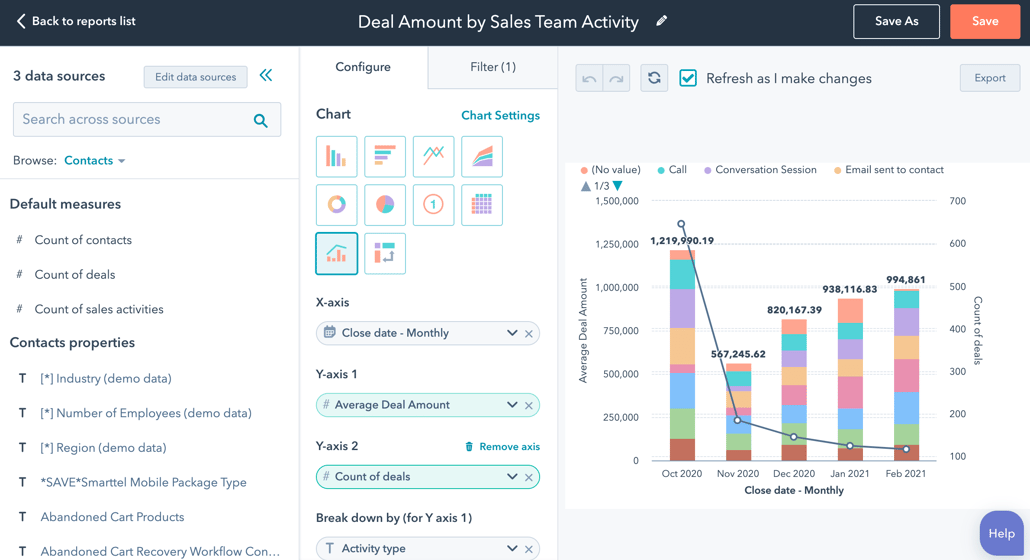
Credit: www.hubspot.com
Data Integration
Comparing HubSpot and Google Analytics helps businesses determine the best tool for data integration and reporting. HubSpot provides robust CRM features, while Google Analytics excels in tracking website traffic. Choosing the right platform depends on specific business needs.
Hubspot Integrations
Hubspot integrates with many tools. It connects with CRM systems, email marketing tools, and social media platforms. This makes it easy to manage all your data in one place. Hubspot also offers native integrations with Salesforce, Microsoft Dynamics, and many more. This helps in smooth data flow.
Google Analytics Integrations
Google Analytics connects with other Google products like Google Ads, Google Search Console, and Google Data Studio. It also integrates with third-party tools through APIs. This allows for extensive data tracking and reporting. You can also connect it with e-commerce platforms like Shopify and WooCommerce. This enhances your ability to track customer behavior.
Customization Options
HubSpot offers extensive customization options for detailed, tailored reports. Google Analytics provides robust data tracking with limited customization flexibility. Each platform caters to different reporting needs.
Hubspot Custom Reports
HubSpot offers many custom report options. Users can create reports that fit their needs. The interface is user-friendly. It allows dragging and dropping elements. This makes customization easy. Reports can include data from multiple sources. This gives a complete picture of performance. Users can also schedule reports. This ensures timely delivery to stakeholders.
Google Analytics Customization
Google Analytics provides robust customization tools. Users can create custom dashboards. These dashboards display key metrics at a glance. Custom dimensions and metrics offer deeper insights. Filters help in narrowing down data. This makes analysis more precise. Users can also set up custom alerts. These alerts notify about significant changes in data.
Pricing Comparison
HubSpot and Google Analytics both offer robust reporting tools. HubSpot excels in marketing metrics, while Google Analytics provides detailed website traffic analysis. Comparing pricing, HubSpot’s plans are generally higher, but they include comprehensive marketing features.
Hubspot Pricing Plans
Hubspot offers different pricing plans. Starter plan costs $50 per month. Professional plan costs $800 per month. Enterprise plan costs $3200 per month. Each plan includes more features. Small businesses might choose the starter plan. Larger companies might need the enterprise plan. Free tools are available too. They include basic features. Users can upgrade anytime.
Google Analytics Costs
Google Analytics is free for most users. It offers extensive tools at no cost. Google Analytics 360 costs $150,000 per year. This is for large enterprises. The free version is enough for small businesses. Users can track website traffic. They can analyze visitor behavior. The paid version offers advanced features. It provides more data and insights.
Performance And Reliability
HubSpot excels in real-time data visualization, ensuring seamless performance and reliability. Google Analytics offers extensive data granularity, enhancing reporting accuracy. Both tools cater to different business needs efficiently.
Data Accuracy
HubSpot provides very accurate data. This is crucial for marketing decisions. Google Analytics also gives accurate data. Both tools use advanced tracking methods. Always rely on the data they provide. This ensures better decision-making. Data accuracy is key for success.
System Uptime
HubSpot has excellent system uptime. Rarely experiences downtime. Google Analytics also boasts high uptime. Both platforms are very reliable. They ensure continuous access to data. Reliability is important for reporting. Trust both tools for their uptime.
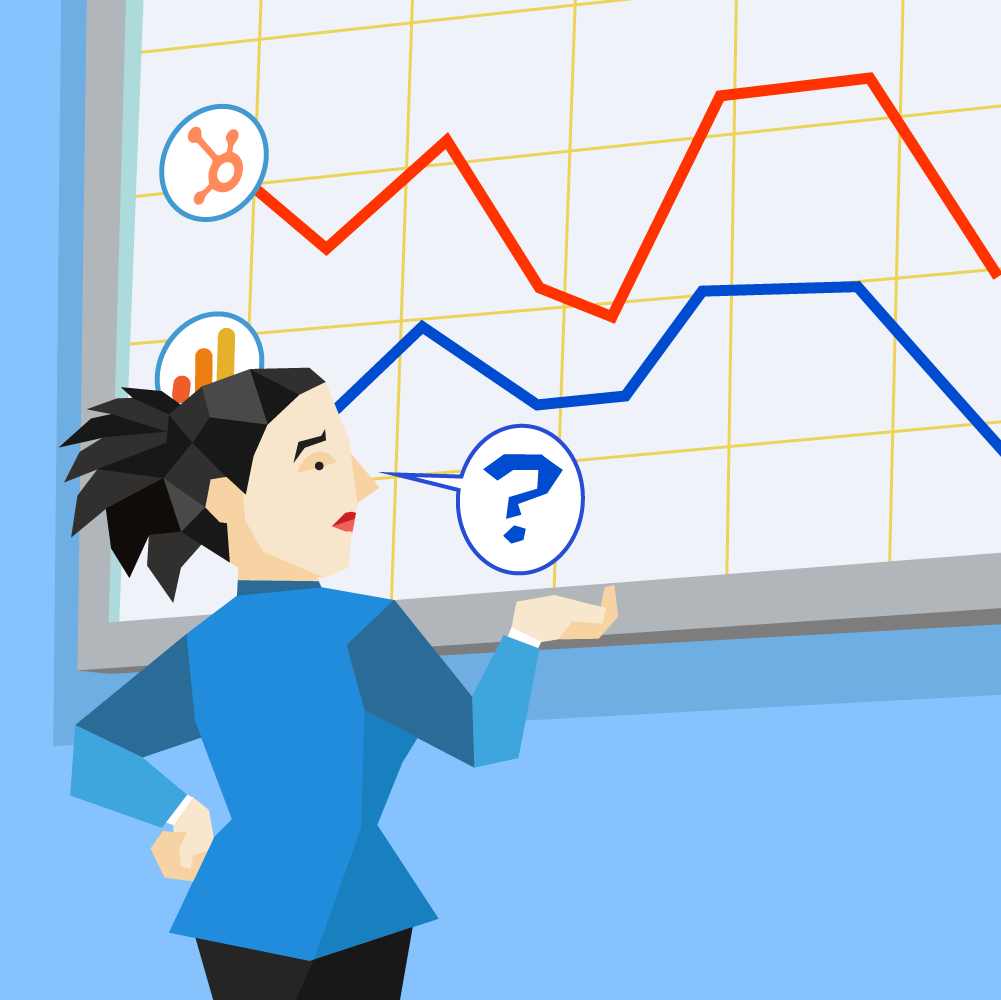
Credit: paradoxmarketing.io
Customer Support
HubSpot provides in-depth reporting with a user-friendly interface, while Google Analytics excels in detailed web traffic analysis. Both platforms offer valuable insights tailored to different business needs.
Hubspot Support Options
Hubspot offers various support options. Users can access 24/7 customer support via phone, chat, and email. They also have a vast knowledge base and community forums. Hubspot Academy provides free courses and certifications. There are also dedicated account managers for premium users. This ensures users get the help they need quickly.
Google Analytics Support
Google Analytics has support, but it is limited. They offer a help center with articles and tutorials. Users can also ask questions in the community forum. For advanced support, users need to purchase Google Analytics 360. This offers more dedicated help. There are no direct chat or phone support options for free users.
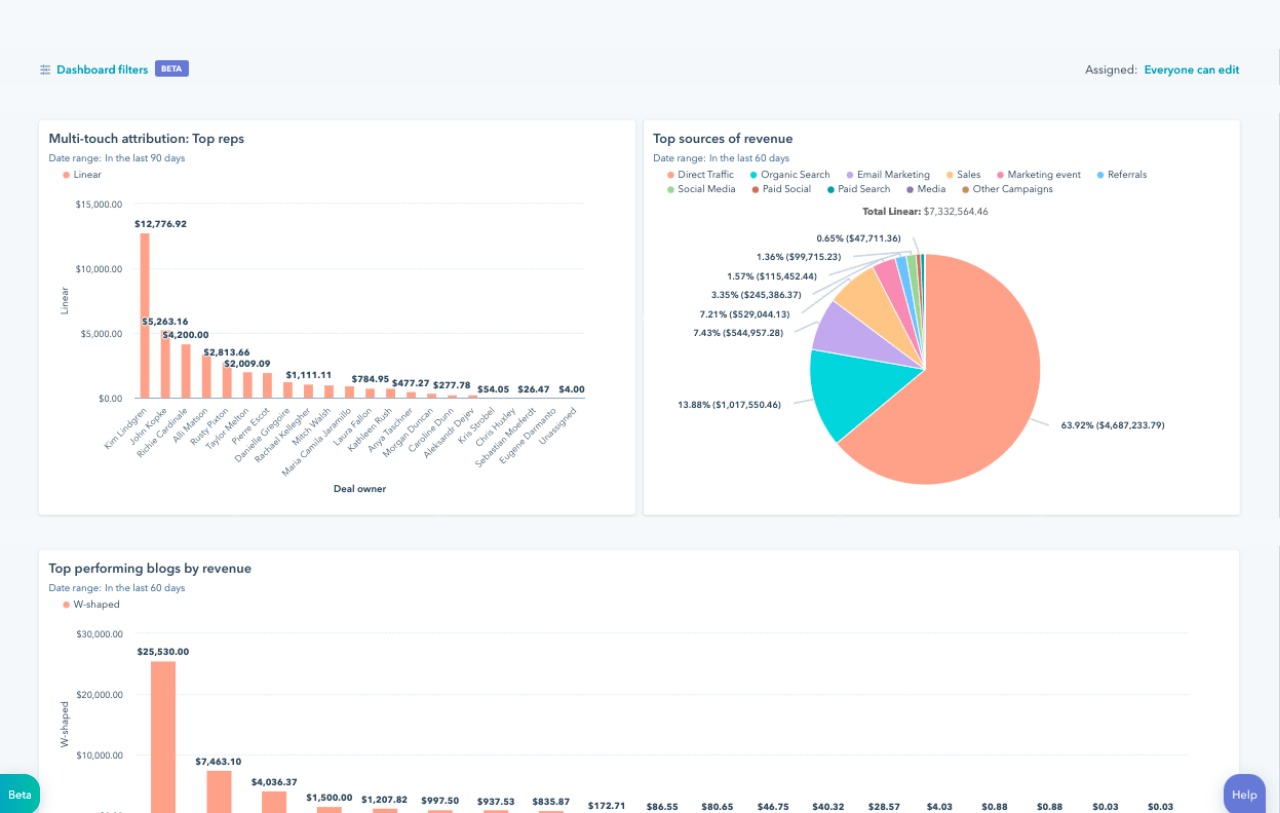
Credit: www.hubspot.com
Frequently Asked Questions
What Are The Main Differences Between Hubspot And Google Analytics?
HubSpot provides detailed CRM and marketing data. Google Analytics focuses on website traffic and user behavior. Both offer unique insights but cater to different needs.
Which Tool Is Easier To Use For Beginners?
HubSpot is generally easier for beginners with its user-friendly interface. Google Analytics has a steeper learning curve but offers powerful analytics.
Can Hubspot Replace Google Analytics?
HubSpot cannot fully replace Google Analytics. Both tools complement each other. HubSpot excels in marketing automation. Google Analytics provides in-depth website traffic data.
Which Is Better For Reporting: Hubspot Or Google Analytics?
HubSpot offers customizable, user-friendly reports. Google Analytics provides detailed, technical reports. Choice depends on your reporting needs and expertise.
Conclusion
Choosing between HubSpot and Google Analytics depends on your specific needs. HubSpot excels in marketing analytics and CRM integration. Google Analytics offers deeper insights into website traffic and user behavior. Consider your business goals to decide which tool best fits your reporting needs.
Both platforms provide valuable data for optimizing performance.


